Please like and subscribe if you enjoyed the video! It would help us a lot.
Himedia Q30 is the latest-affordable option in the TV Box category from the, now-famous, Chinese manufacturer. We had previously reviewed the upper ranged Q5 Pro model that left us with great impressions during its review. We should expect similar performance with this one as well.


Packaging – Specifications
The Q30 arrived in a brown cardboard box. Both the media player itself and all accessories were adequately protected for delivery in perfect condition.
Inside you will find the main unit, the power adapter, an HDMI cable, the remote and basic documentation. You will have to buy batteries for the remote though (2x AAA).
Himedia Q30 is equipped with Hisilicon Hi3798CV200’s smaller brother Hisilicon Hi3798MV200 System on Chip (SoC). Differences are minor in terms of CPU processing but the cost-down model uses a lower-end Mali-T450 GPU. 2GB of RAM are accompanied by 8GB of eMMC 5.0 ROM. A draft N module is used for Wi-Fi connectivity. At least an external antenna is used for optimal reception/range. Note that there is no Blue-Tooth support.
I/O connectivity is above average with 2x USB 2.0 ports, 1x USB 3.0 port, 1x S/PDIF out, 1x Composite video and stereo audio, 1x SD slot, 1x HDMI 2.0a out port and a Mbit Ethernet port. Great to see a modern, video playback oriented capable TV Box implementing legacy connections for owners of older TV sets. We would prefer a Gigabit port instead for more secure playback of high bit-rate files over the network.
In terms of video playback, 4K@60fps, HD Audio and auto refresh rate switching are to be expected.
Android 7.0 is the basic operating system.





Media Player – Remote
Although the Q30 is Himedia’s lower-end model, it is still made of aluminum materials and has a solid design. The black curvy chassis with the big, round power button state that this is not another media player just like the rest. Its footprint is small and you will be able to install it almost anywhere. There are USB connections to the sides so don’t expect easy cable management if you tend to storage your media in USB Pen/Hard disk drives. The Wi-Fi antenna is not detachable and it will become an issue only if you want to keep it folded when not in use since it will clash with the basic cabling at the back (power, HDMI).
The remote is IR type and although it is (as usual) made of plastic, it has better than usual build quality and very good grip as well. It features numeric keys and supports learning functions. It is the exact same model found with Himedia Q5 Pro model. Much better both in quality and use compared to what we usually see at this price point.


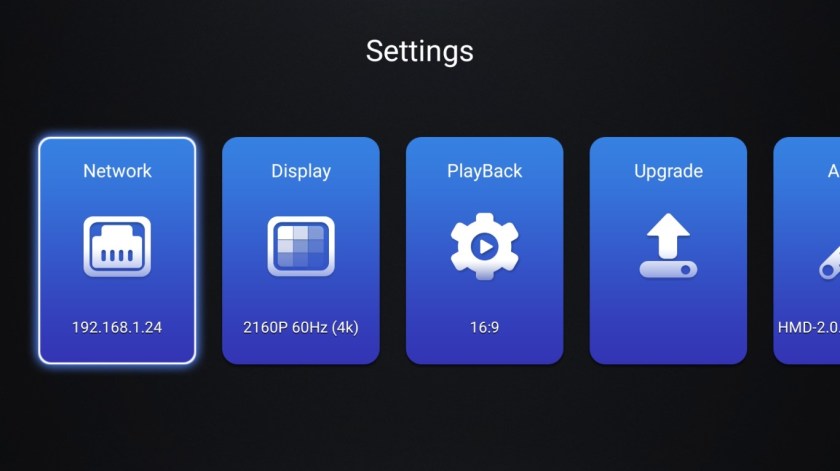






Menus – Settings
After a minute long boot sequence, the main user interface appears that is once again the same to what was found on Q5 Pro model. The launcher has only one main page which consists of large icons that correspond to dedicated applications. There is space for shortcuts of your own and you will also be able to edit/replace the existing ones.
Although the main page is highly customizable, we feel that its design is a bit dated since it reminds us units that were released two or three years back. At least there are no lags and browsing through all options/selections is really fast.
The settings menu thankfully looks like one that belongs to a media player. All the main categories are represented by a large icon, within which we find all the relevant options. It actually gives a “closed source” feeling when browsing inside them (categories). The rest of the settings are included in Android’s classic menu. What was strange is the absence of some popular and important options like the “accounts” one. Actually they are hidden. If you search the missing item when in classic Android menu, it will appear in the results. Not a major issue though.
At the end, setting up your unit based on your setup will be very easy and quick.









Testing
We had already witnessed the very good video performance the Silicon Image SoC can offer when we reviewed the Q5 Pro model. Nothing major has changed ever since.
Let us deal first with the easy ones, since the Q30 could easily, as expected, playback music files like MP3 and FLAC. Although there is a dedicated music player, we preferred KODI’s user interface instead since it can read network shares (the pre-installed one does not)
For video playback, Himedia still relies upon its special wrapper (Himedia patch) in order to implement their more advanced video performance features; 3D.ISO, Dolby ATMOS/DTS: X pass-through and frame rate switching.
Hisilicon SoC also integrates a video processing engine called Imprex that offers video enhancements. It is similar to VXP engine we found on latest gen media boxes from Dune. It mainly enhances dark shadows and sharpness (there are many settings) but you will need to be careful not to “crash” the image by selecting maximum settings. There is a dual screen option to check how the Imprex engine affects the result. The default settings are very aggressive and should be avoided. If you prefer monitor-out image, it is better to disable it.
Full HD and 4K performance is excellent with excellent 24p motion handling and support of very high bit-rate playback. Very demanding Blu-Ray scenes like the car chase in Black Panther and the Throne room fight in The Last Jedi had buffer free playback. You should experience the same when 4K/HEVC files are concerned. We experienced buffering only at high bit-rate 4K scenes, with the limitation coming not from the SoC, but from the Mbit wired LAN. In such cases, your solution would be playback from a USB pen drive.
The Silicon Image “3D bug” is still here, with the frame rate being 24.00 instead of the desired 23.976 (24p). Fortunately, 3D playback is still very acceptable and way better than the initial performance we got with earlier FW versions from Silicon Image SoC based players.
Note that by being the lower ranked model, there is no option to playback the full menus of your Blu-Ray and DVD backups.
Fortunately the wrapper can be implemented to KODI too, so the external player will be enabled once you choose to playback a file from your local network. Streaming add ons will be reproduces via KODI’s internal player that will remove the auto frame rate and multichannel options.
DRM licensing issues is only typical with 480p playback of video streaming services like Netflix. At least You-Tube goes all the way up to 1080p.
Wireless performance was good for a Draft N module. The external antenna makes up for the lack of a Dual Band option with its better than usual range. If your access point can provide a strong signal to Q30’s position, then playback of average bit-rate 1080p files is totally possible.
The lack of a BT module restricts the range of game controllers that can be used. Gaming performance is sufficient for casual 2D and 3D games from Google’s Play Store. It would be better to avoid heavy textured titles due to low frame rates.





Android – Movie Poster Wall
In contrary with the Q5 Pro, this one arrived with Android Nougat pre-installed (instead of Lollipop). This is very good in terms of bug fixing, newest API’s and system responsiveness.
Browsing through the menus is fast just like the launching of applications. Web browsing experience is solid, but only if you use an external kb/mouse combo or air mouse. Google’s Play Store is pre-installed, leaving you with a never-ending list of applications and games to choose from, but the limited available free space (~4GB) limits the joy.
Himedia offers a poster Wall interface. The program is called movie bar but the experience is not the desired one. Once you choose the Network share to use, it automatically scans for all video files, not allowing you to select specific folders. The only option is to manually delete any undesired result one by one, which can be frustrating. Leaving that aside, the scanning results are not always spot on, and the poster created for the movie is really simple with selections for playback of the movie and trailer. Fortunately, since the wrapper can be used with KODI, it is better to use KODI’s poster wall engine instead (playback will still be from the capable external player).
Himedia offers frequent updates that add features and fix any bugs you may have. You can rest assured that you will have support for quite a long time since the Q30 shares a SoC based on the same architecture as the one used in the bigger models.
Summary
Himedia Q30 is a highly capable media player that targets users owning high quality movie backups. Just by looking at the specs, it may seem expensive (8GB of ROM, Draft N, Mbit LAN) but the overall performance (especially with video playback) totally makes up for it. You can also add the solid build quality, the great firmware support and the quality remote to the list of pros.
Its street price (85-120$) is justified by its performance but there is lots of competition not only from rival models but also from Himedia itself since the better Q5 Pro costs “only” ~30-40$ more.
In the end, if you treasure quality video playback and you cannot afford a Q5 Pro unit, then the Q30 will not let you down.
If this review helped you towards making your decision, we would appreciate if you made your order through the following affiliate link(s). This way we will be able to review more products in the future.
