Please like and subscribe if you enjoyed the video! It would help us a lot.
We have another new TV Box sporting a newer member of the Amlogic lineup. The A95X Plus is based on Amlogic S905Y2 SoC and is a cost effective TV Box.



Packaging – Specifications
Once again, nothing thrilling in terms of packaging. Everything will arrive well protected though.
Inside you will find the main unit with its power adapter, the IR remote (no batteries are included), an HDMI cable and basic documentation.
The Amlogic S905Y2 is still a Quad-Core Cortex-A53 processor now manufactured with a 12nm process like the S905X2 SoC. The GPU is updated compared to previous S905X SoC and offers up to 50% better performance in 3D tasks (including games of course). It still supports USB3.0 and up to 4GB of RAM and its only main difference with the S905X2 is the omission of the wired Ethernet port.
Our test model arrived with 4GB of RAM and 32GB of internal eMMC flash type ROM.
Excluding the wired Ethernet port, connectivity is good for its size with 1x USB3.0 port, 1x USB2.0, 1x AV jack and 1x HDMI2.0a out.
Networking connectivity is restricted to a Dual Band .AC module and a 4.2 Bluetooth protocol.
A95X Plus arrived with Google’s Android 8.1 operating system (OS) pre-installed.




Media Player – Remote
The main unit is compact (~105x105mm) with a simplistic design in black color while sporting round corners. It is made of plastic and its build quality is totally acceptable. Although there are no apparent ventilation holes, we did not notice any throttling issues during our tests. All wired connections are located at the back side so cable management should be very easy.
The remote is basic with no numeric keys. It is also made of plastic and its IR connection will require from the user to target directly to the main unit. The layout is easy to remember and its comfortable









Menus – Settings
After a relatively short boot sequence, we are treated with the main page of the user interface. Unfortunately it is a bit dated design-wise since it reminds us more of a tablet than a TV Box. Other than this, there are no other issues since you do get lots of shortcuts for the most popular apps and do get to add some more of your own. Each application or widget is represented by an icon of different color.
You cannot add more main screens and the only other page/screen you get is the application drawer. You do get a few 3rd party applications that, fortunately, do not need root permission to be uninstalled. Nothing too suspicious though.
The settings menu is the Android stock one appearing at the right side of the screen. As always navigation is easy and all settings appear in the right way divided into easy to understand categories (Audio, Video etc.). Setting up the device according to your needs should be easy. You do get an option for DNR (digital noise reduction) that does not seem to work. Even if it did, our advice would be to leave it turned off anyway.

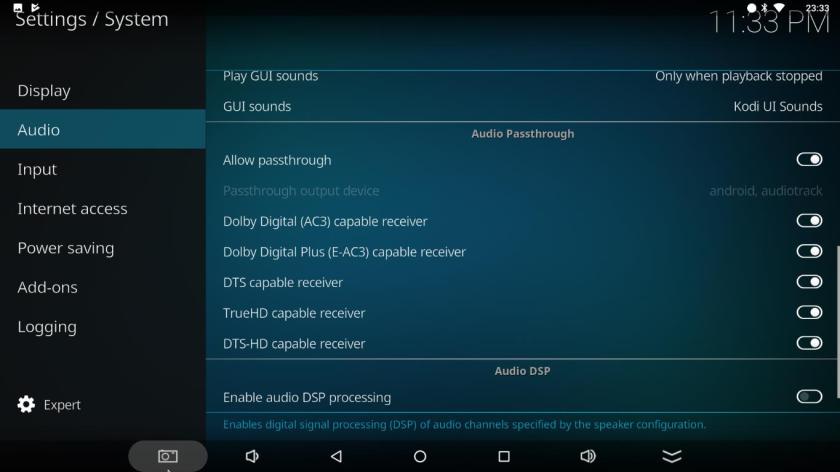



Testing
We did not experience any issues with our mp3’s and even multi-channel .flac files. Spotify also worked perfect as expected.
Video performance (tested with pre-installed fork of KODI) was very good although some aspects were limited by the bandwidth limit of the, otherwise very good, Wi-Fi performance. Many high bit-rate 1080p files showed no buffering issues via Wi-Fi. Some average bit-rate UHD files as well. In case you wish to playback high bit-rate files, the safest way is to do so through the USB ports to avoid momentary buffering. Auto frame-rate switching was not available (even though all related options were configured correctly) and our Audio pass-through was limited to DTS-core/DD and multichannel PCM. Note, that if you select/enable DTS Master Audio and Dolby True HD in KODI menus, you will end up with no sound. Just disable the option to get the core equivalent.
For the ones interested, the pre-installed fork of KODI offers many ready to go add-ons. All internet-streaming videos had fast launching and no buffering issues. This is due to the faster SoC and the 4GB of RAM.
Gaming performance is really good (for the price-range) and you will be able to play heavy 3D titles, in worst case scenario at their lower settings (PUBG for example). Remember that you will need a gamepad (preferably using a Bluetooth connection) for a great experience.
Benchmarking results were excellent and almost identical with the X96 MAX (check the review here) that uses the S905X2 SoC in terms of CPU+GPU performance. It looks like there is no throttling at all! The new smaller manufacturing process seems to be very beneficial in terms of thermals and performance stability.
Internal ROM performance was also good with read scores ~70mb/sec. We have seen better performance from some TV Boxes but also far worse from others. USB3.0 performance was exceptional.







Android
A95X Plus provides the full Google Android experience through the pre-installed Play Store. You will be able to install almost any application you desire from Google’s never-ending catalogue. Major incompatibilities are not expected, at least we did not encounter any major ones. You do get a fair amount of bloatware that can easily be uninstalled. Among them some that provide downloads for well-known titles/apps/games.
The lack of proper Widevine L1 licensing resulted to a 1080p You-Tube playback and standard definition playback to any major streaming service (Netflix, Amazon).
Google Chrome works pretty well with acceptable loading times. You will need a mouse/KB combo or an air mouse to fully utilize it since the mouse button function on the remote should be considered for emergency cases only.
The device arrives pre-rooted but there is also a root switch in settings menu in case you want better compatibility with certain applications. After the first boot you will get ~25GB of free space.
There is an option for automatic system updates, but we received none during our tests.
Summary
There is nothing to not like about the A95X Plus, especially if you consider its low price (~50-55$).
It sports a fast new processor, 4GB of RAM and good (or better) performance in every area with the exception of streaming services like Netflix which are limited to standard definition playback.
If you own an equally great access point, you will not miss the omission of the Ethernet port for casual tasks, including streaming of high bit-rate files from your local network. It will never come close to replacing your main Home Cinema media player, but it can easily be used as a secondary one or for video streaming of KODI add-ons where it actually shines.
- Full disclosure: Gearbest offered the unit for an honest review and that is exactly what we did.
- If this review helped you towards making your decision, we would appreciate if you made your order through the following affiliate link(s). This way we will be able to review more products in the future.
- Gearbest link
