Please like and subscribe if you enjoyed the video! It would help us a lot.
There is a new wave of S905X2 based TV boxes and A95X MAX is one of them. Compared to the other solutions, this one stands out by its size and HDD enclosure. Let’s see how it compares.
Full disclosure: The unit was offered by Geekbuying for an honest, unbiased review. It is exactly what we did.




Packaging – Specifications
Due to main unit’s increased size, the packaging is in a similar fashion. Still, nothing to big.
Inside and in dedicated compartments, you will find the main unit, the IR remote, the power adapter, an HDMI cable and basic documentation.
A95X MAX is equipped with the all new fast, Quad-Core Amlogic S905X2 system on chip, 4GB of RAM and 32GB of internal storage. It supports 4K playback up to 60hz as well as HDR and Dolby Vision (we could not test and confirm the later though due to lack of equipment).
Connectivity is enhanced with 3x USB3.0 ports, 1x USB20.0 port, 1x Micro SD slot, 1x A/V port, 1x Optical out and a HDMI 2.0a input. Furthermore, you also get a caddy for installing a 2.5” HDD up to 2TB (it uses a USB controller).
Networking capabilities are also very good with a Gigabit LAN, a fast wireless dual band Wi-Fi (using two internal antennas) and a Bluetooth module that uses the relatively new 4.2 protocol.
Android 8.1 is the pre-installed operating system.
Overall, the specifications list is really impressive for the price.









Media Player – Remote
Concerning the fact that the A95X MAX can support an internal 2.5” Hard Disk Drive (HDD) its size is relatively compact. The “sport” design is backed up nicely from the dark grey color and nice finish. The visible copper parts add more points in the aesthetic department. The quality of the chassis is very good considering it is a plastic one.
You do get a nice blue LED display in the front with time option and some minor notifications . You cannot disable it from the settings, but it is not distracting, especially if the unit is not placed in your line of sight while you are watching a movie.
All major I/Os are located at the back and on one side you will find three USB ports and the micro SD slot. In order to insert and mount the 2.5” HDD inside, you will have to open the chassis using the rear slider. The procedure is very easy and the HDD appears to be secured nicely. We got worried by the fact that we are dealing with a fan less solution, especially if an internal HDD will be used. You do get space to install a fan by yourself though.
The remote is basic, IR type and made of plastic material. It does include numeric keys for the ones interested. You must be precise when targeting the device but the key layout is very easy to memorize (it is not backlit). The top four circled buttons are programmable with the procedure mentioned at the back of the remote.






Menus – Settings
The short animated boot sequence introduced us to the default launcher. In contrary to the packaging that states “Android TV” we easily understand that we are dealing with a custom launcher. The layout at least is not similar to a tablet and is eye pleasing. We do get Android TV like feeling with rows of icons, with each one them corresponding to an application or setting. On the top right we get a clock and a weather widget (we couldn’t get the second to work properly). The application drawer uses the same layout and you will not find many 3rd party applications pre-installed, which is a good thing. There are some though that have to do with alternate stores offering applications, games and KODI add-ons.
The settings menu is the new, redesigned one for all newest Android releases (> version 7). The settings menu appears on the right side of the screen occupying less than half the space. The remaining one on the left is blurred out. All major options (HDMI resolution, Sound Settings, Accounts) are easily accessed and you should be able to find your way in and out with no problems.








Testing
We got almost identical performance to the X96 MAX reviewed here. This is normal since both units rely on the same SoC.
As expected, we did not encounter any issues with .mp3 and .flac stereo files. Spotify performance was also great.
For video playback, a fork of KODI is pre-installed named as TV Center. It is based on 17.x KODI build and is filled with many pre-installed add-ons. We did our tests with the latest official KODI 18 release.
Video playback performance was very good and identical to the X96 MAX. 4K/HDR is supported, just like the decoding of very high bit-rate video files. The same applies to 1080p content. Higher end video features like auto frame rate switching, menu navigation and HD Audio pass through are missing (you do get DD/DTS/PCM) but users looking for such will probably look elsewhere from the start. For casual movie viewing, the A95X MAX will surely not disappoint. Fortunately, 23.976 motion handling is very good and accurate.
We ought to praise the unit’s performance when it comes to KODI add-on video streaming. Both SoC’s raw power and the hefty 4GB of RAM, proved to be beneficial resulting to a smooth performance, better buffering and fast loading times.
Dolby Vision appears to be supported, but we unfortunately had no such display to make the related tests.
Networking performance was very good. Via wired Gigabit LAN, we did manage to stream high bit-rate 4K videos, and the dual antenna (both internal) module was able to stream high bit-rate Blu-Ray videos with no buffering (depends from the title and peak bandwidth, but overall performance was really good).
Gaming experience is enhanced compared to previous generation Amlogic flagship SoC (S905X). The G31 GPU is almost 40-50% faster, so 3D gaming is now even better. Results can’t rival Nvidia Shield, but at least you will be able to play PUBG in low setting. Titles like Asphalt 8 offer way above average performance. Note that during gaming, rendering takes place in 1080p even if your display is set to 4K in order to avoid huge performance drop.
Benchmarking results place the S905X2 SoC slightly above the S912 both in terms of computing and 3D tasks. Internal ROM speeds are really good and way above average. Especially the ones related to the USB3.0 controller.





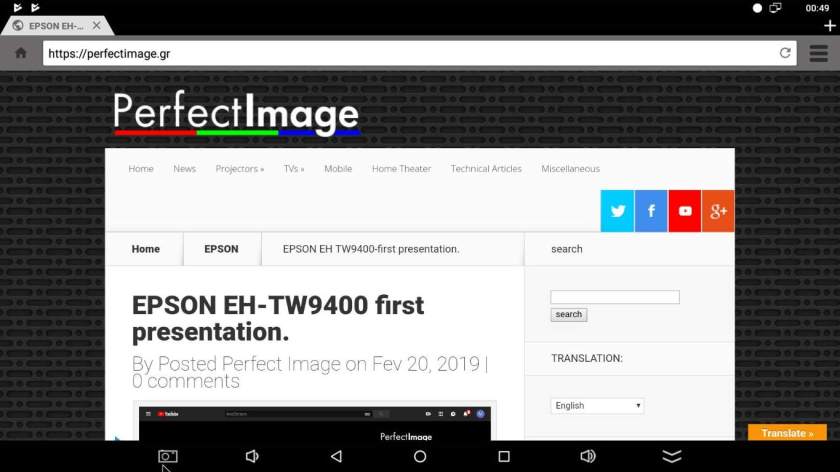


Android
Although we were misled by the Android TV mention on the box, our experience with the Android 8.1 OS was very pleasant, mostly because of the 4GB of RAM, the speedy CPU and the light launcher.
Multitasking was very good, just like application launching and web browsing (you will need an air mouse/combo for the later).
You are free to select any application/game you want from Google’s Play Store which is pre-installed. Proper licensing is once more omitted so you will only get a standard definition Netflix playback and you will require a mouse/KB combo in order to navigate (mobile version of Netflix). You-Tube fully supports streaming up to 4K.
The device arrives pre-rooted (there is a root switch available) and after the first boot you will get ~56GB of free space, which are plenty to install lots of applications and games (we tested the 64GB ROM version, there is also a 32GB one available).
You do get an Over the Air update option (OTA) that actually works, since we did receive two updates during our test!
Summary
We have yet another S905X2 TV Box but at least this one offers something more, the internal HDD option. With the exceptions of the missing internal fan and the misleading Android TV “promise” on the box, we don’t have any important complain for the A95X MAX.
Actually, its performance was rock solid in all of our tests and KODI performance was very fast and reliable. If you throw in to the mix the great Wi-Fi and the low price (there are more expensive and less equipped models out there with unstable performance), you get a good deal at the end, especially if you connect the unit directly to your TV set.
- Geekbuying offered the unit for an honest review and that is exactly what we did.
- If this review helped you towards making your decision, we would appreciate if you made your order through the following affiliate link(s). This way we will be able to review more products in the future.
- Geekbuying link (global coupon: FEVMJNDO , Italian Warehouse coupon: OUUFRSGQ . These may end soon)
