Amazon Fire HD 10 impressed us during its interview this year. It now time for the Fire HD 8 model to receive the full review treatment. It is still focused towards Amazon apps and services, but it can also be used for everyday tasks too. Let’s see below how it compares to its bigger brother.





Packaging – Specifications
Fire HD 8 arrived in packaging identical to the Fire HD 10 model. Of course it still comes in Amazon’s basic colors, orange and black. We had fears regarding the tablet’s safety, but our unit arrived in pristine condition.
Inside you will find the tablet, the wall type charger, a USB cable and basic documents promoting all of Amazon’s main services.
The specifications list is amazing for such a low price (99€/79$).
Mediatek’s quad core MT8163 1.3 GHz SoC will try to handle all tasks you will serve (Mali T730 handles the GPU tasks), while the 1.5GB of RAM should be enough to cover basic multitasking. Our unit arrived with 16GB of ROM while a more expensive (and only slightly pricier) 32GB variant also exists. Fortunately you can also use the microSD slot for extra storage space. The table comes in four different colors, Black, Marine Blue, Punch Red and Canary Yellow. Our unit is the Punch Red one. Each color selected does not affect the black frame/bezels at the front.
The tablet’s screen is probably its best feature considering the price and size. The 16:10, 1280×800 LCD panel is HD ready and the 189PPI density is very good in practice although we would prefer a full HD one. No one should complain at this price point.
The dual Dolby stereo (just like the ones found in Fire HD 10 model) landscape speakers complement the tablet’s multimedia capabilities. A headphone jack is also present.
A basic dual camera setup is included with a 2MP main camera and a standard VGA front one for selfies and video conference use. 720p video recording is supported as well. The camera setup is once again identical to the bigger model.
Dual band Wi-Fi was a nice surprise (it is actually mandatory for Amazon’s video streaming services), just like the BT4 module.
No GPS sensor is installed.
There is no official word on the battery size but rumors for a 3210mAh one seem to be on par with our results.
Amazon uses its own Fire OS user interface that is based on Google’s Android 5.1 version.








Tablet – Screen – Speakers
Amazon Fire HD 8 sports a plain design, with large bezels surrounding the display. The material used is mostly plastic, but the overall build quality is surprisingly solid.
The tablet is really thick (9.7mm) considering that we are dealing with a 8inch tablet, but at least we hope that a large-sized battery took advantage of this. Button layout is once again a little unorthodox since all power on/off and the up/down volume buttons are located on the top side (portrait mode) alongside the headphone jack and the microUSB charging slot. The only thing you will find on the right side is the micro SD flap, and on the left the stereo speakers in landscape mode. The bottom side is clean. Its weight, 369grams, can be considered as light, and constant use should cause no fatigue.
Screen quality is good for the price. The IPS screen provides wide angles for better viewing with pleasing colors. The screen’s resolution is suffice for text display, but a side by side comparison with a full HD 8inch display (Lenovo TAB3 8 Plus) proved that the difference is noticeable. The colors could be more accurate (there are no color modes to select from) and the maximum brightness could also be higher. There is a special reading mode that is more comfortable to the eyes during text reading. We should note here that a better panel would lead to an increased purchase price not really desired by Amazon. There is no word on any type of screen protection (Corning Gorilla Glass?) so a tempered glass would be a wise choice from day one.
Speaker performance is solid. The sound is a bit “thin” but the stereo effect makes up for it when you want to watch a film or play video games in landscape mode. Maximum volume could be higher though since it cannot match the levels found of both Lenovo (Tab3 and Tab4 models) and NVidia Shield K1 tablets. Its performance is similar to the Fire HD 10 speaker setup.
















Android – Menus – Settings
Just like in every Fire series tablet, Amazon chose to wipe clean anything that had to do with Google’s Play Store or any type of Google services. Let’s not forget that Amazon and Google are not the best buddies since there are conflicting interests on major services like video (Amazon Video vs Google Play Movies) and music (Amazon music vs Google Play Music) among others (Books and video games). Instead, Amazon has its own store which, although has significantly lesser content compared to Play Store, will surely cover all your basic needs.
In case Google’s Play Store is important to you, there are ways to install it unofficially. The procedure is relatively easy and hassle free.
Amazon’s Fire OS basic launcher is tailor-made for all of its online services. The main screen consists of nine tabs (For You, Home, Books, Video, Games, Apps, Music, Audible and news stand), with all of them leading to an Amazon related service with the exception of Home tab which serves as the application drawer.
The settings menu is basic and simple. There are three main categories, Device, Personal and System, in which you will easily find everything you need in no time. Compared to other tablets, there are advanced settings for parental controls and family profiles.
The only “downside” is that the current Fire OS is based on Android 5.1. The lollipop version is still relevant but it is already three generations older than the current one (Android 8.0 named as Oreo). The good thing is that Amazon continues to update the device, hopefully with security fixes as well.
There is no option to install a 3rd party launcher (like Nova Launcher). The Fire OS one is uniquely integrated to the operating system.
Amazon Fire HD 8 is not rooted, as expected.





Testing
The Fire HD 8 tablet performed better that what we imagined given its price tag. Browsing the user interface is not a completely lag-free experience but is a totally acceptable one. The Mediatek Quad-Core SoC proved to be capable for applications, games and streaming services. Benchmarks showed lower mid-range performance that should deal fine with minor multi-tasking. Internal ROM performance was way better than average though, so you should expect fast application launching, download and installation.
KODI performance (once of course you install Google’s Play Store) was very good with very good playback of high bit-rate 1080p material. Via Wi-Fi streaming of average bit-rate files was also possible. Just make sure your access point can provide a good Dual Band signal.
Same can be said for Netflix and Amazon Video. Make sure you have a good Wi-Fi signal and you will have no problem streaming 720p content (restricted by screen’s resolution) to your tablet.
Music playback of all types is problem-free, just as expected. The headphone jack output is totally acceptable both in terms of quality and maximum volume. Low sensitivity headphones (planars) should be avoided since the maximum volume reached is not adequate.
Gaming performance is decent with 2D and light 3D titles. Try to avoid heavy 3D textured games since you will end up with a low frame per second performance.

Camera – Battery Life
The camera setup is just mediocre, if not bad for an 2017/18 release. The main camera at the back produces only results that can be used for social media. Even with proper lighting, there is too much grain resulting in photos that shouldn’t be produced by a 2017 tablet. HDR mode is supported but you will have to shoot still objects and wait for a long time for the final image. Much wiser to turn it off right from the start.
Far worse can be said for the front VGA camera that can be practically used only for video chat services of low expectations.
Video recording is also supported at a 720p resolution. Once again, use it only if there is no other option available in order to save the moment.
Battery life performance is way better though. Although Amazon hasn’t released official specs, the rumors for a 3210mAh battery seem to be on par with our perceived performance. With a single charge, you will be able to get almost six hours of screen-on time (mixed use). You should not forget to charge your tablet overnight since it takes almost 180minutes to fully charge the battery (0-100%). Fast charging is not supported, as expected.

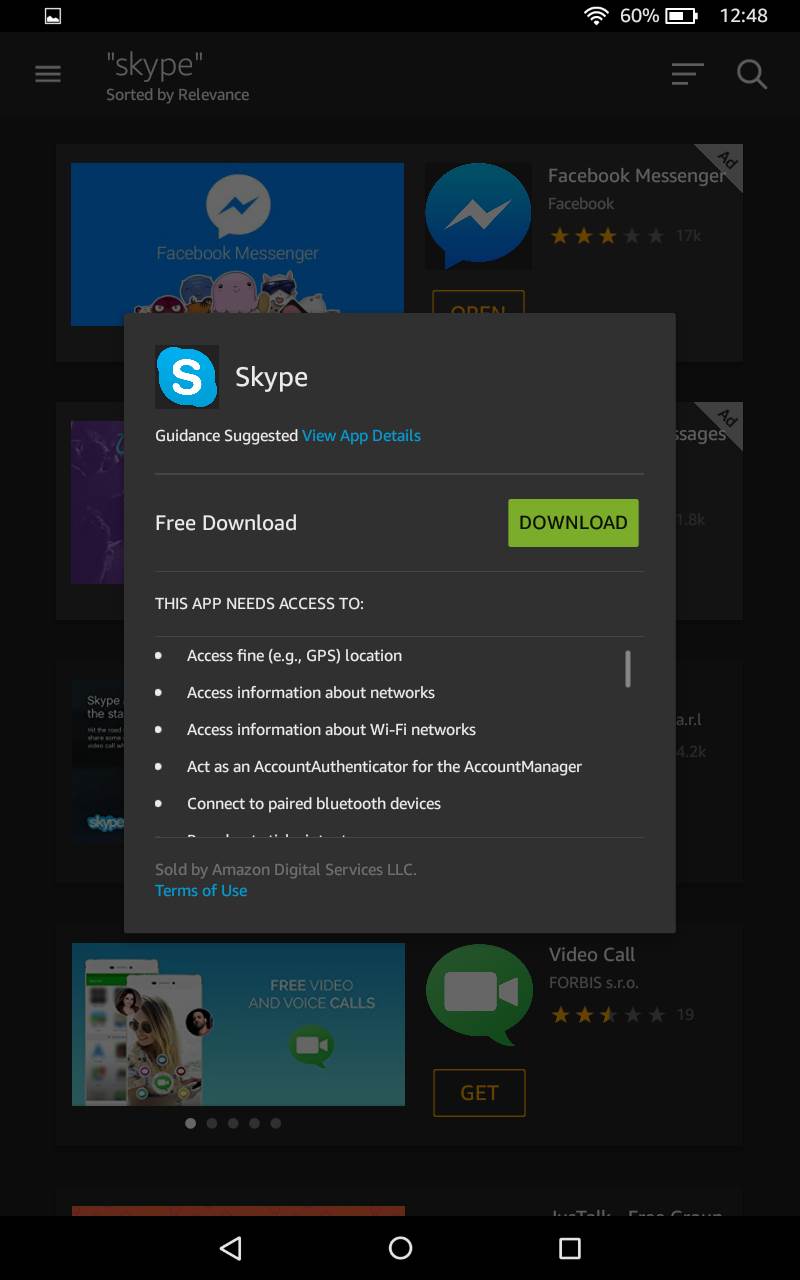


Alexa – Amazon Services
The Fire OS operating system, because of the way Amazon services are integrated, is identical to the one we found at the 10inch model.
Alexa voice assistant could not be absent from an Amazon device. Its integration with the rest of the Amazon services and peripherals is unique and works almost flawlessly. You have the option to disable it but there is no reason at all to do so. The option to address to Alexa directly without any kind of initializing (pressing a key first etc.) is also very practical.
All of Amazon’s services are integrated to the device in form of a dedicated application. You can insert your (Amazon) account with your credit card and rest assured that everything will roll out just fine; from payments to content viewing. Books, movies and music can be archived/categorized by your liking and be accessed really fast.
Especially if you read e-books, the Fire HD 8 model is a great (affordable) choice since the display in its “blue hue” mode is perfect for the task.
We should mention at this point that there are two versions of the Fire HD 8 tablet. The “special offers” version and the normal one. The “special offers” version has Amazon advertisements on the lock screen. They are not distracting and do not appear anywhere else on the device. The “special offers” versions are almost 15$/€ cheaper than the normal ones. Do the math and choose the version that suits you best.
Summary
Amazon released a cheap(er) tablet in order to promote/access its services, but ultimately it does not prevent its use for other purposes/services. The display is good just like its overall performance.
Considering its price in combination with its branded origin, then the choice becomes even clearer. The camera performance should be better, but could not at this cost. Amazon wanted a portable, cheap but capable device to access its huge catalogue and the new version of Fire HD 8 tablet just couldn’t be better for the mission.
To summarize, the Fire HD 8 is the best value for money 8inch tablet you can buy.
If this review helped you towards making your decision, we would appreciate if you made your order through the following affiliate link(s). This way we will be able to review more products in the future.
