Please like and subscribe if you enjoyed the video! It would help us a lot.
Dune just released their brand new lineup of TV boxes. The Dune HD Pro 4K model is the top end consumer media player (there will be a higher end one later this year) that replaces (or dethrones) the Solo 4K model that was released almost two years back. This one is based on Realtek’s famous and highly capable RTD1295 System on Chip (SoC) that we usually find on Zidoo TV boxes and relies on Android for the first time in Dune HD media player history. The expectations are high, so let’s see below if it lives up to the hype.



Packaging – Specifications
We once again face a typical Dune white cardboard box. Inside you will find (well protected) the media player itself with its detachable antennas, the power supply, an HDMI cable, the backlit remote, basic documentation and 2xAAA batteries for the remote. Compared to the Solo 4K model, you will not find a wall mounting kit, the A/V jack->RCA cable, and an IR extender. We would also like to have the SATA cable for the connection of the external drive included as well.
Since Dune decided to switch to Android, the quad-core Realtek RTD1295 was probably their best available choice for a high performance video player (Silicon Image SoCs do not have proper 3D support). Accompanied by 2GB of DDR3 RAM and 16GB of ROM, Dune ensures that the overall performance will be stellar and equivalent or better to what we were used to from their previous devices. Unfortunately the new release does not feature a video processor like the VXP one found in Solo 4K. There are also rumors that Dune is using a newest revision of the SoC but there is no official word on the differences.
As expected for a Dune 2018 release, both 4K and HDR are supported (Solo 4K did not support proper HDR pass-through), just like HD audio bit-streaming (Dolby ATMOS, DTS X), auto frame rate and resolution switching and a movie scrapper (named as My Collection) to organize your movie collection with one of the most polished ways available at this moment. Full Blu Ray menu support is advertised and will be added in a future firmware upgrade.
Proper licensing is also a key area of Dune Pro 4K (especially compared to its rivals) that affects greatly the likes of You-Tube and Netflix playback, but more on that later.
Connectivity is also amazing with a USB 3.0 port, two USB 2.0 ports, external SATA port, micro SD card slot, 1 GBit Ethernet, 802.11ac Dual Band 2T2R Wi-Fi, Bluetooth 4.2, HDMI 2.0a output, HDMI 2.0 input (DRM protected), optical S/PDIF outputs and an A/V output.
Honestly, you couldn’t ask for more.








Media Player – Remote
Upon the first look, we understood that both Dune HD Pro 4K and Zidoo X9s are siblings. They are obviously manufactured at the same factory and their housing is exactly the same. That is not a bad thing for the Dune HD model since the aluminum chassis provides an elegant and premium feel not often seen in media players. There are some differences though like the color (the Dune HD is black with a big logo on the top), the fewer heat dissipation/ventilation holes and the different placement of the on/off switch at the back. The front display is also slightly different since Dune sports one with a round frame.
The remote was a very pleasant surprise. Completely re-designed, large but very comfortable at the same time. There is a very practical numeric keyboard integrated and dedicated buttons for all key functions like volume control, info, setup, audio and subtitle selection, pause, play, fast forward and skip chapter. The biggest highlight is probably the backlit option that is accessed by a dedicated button at the top left corner. This way a soft orange-ish light will help you distinguish each button during viewing with the room lights dimmed or switched off. It is IR based but the range is very good and chances are that you will never have to press the same button twice or worried about very precise targeting.
Overall, the build quality of both the main unit and remote are top notch and up to par with Dune’s standards and according to its pricing.










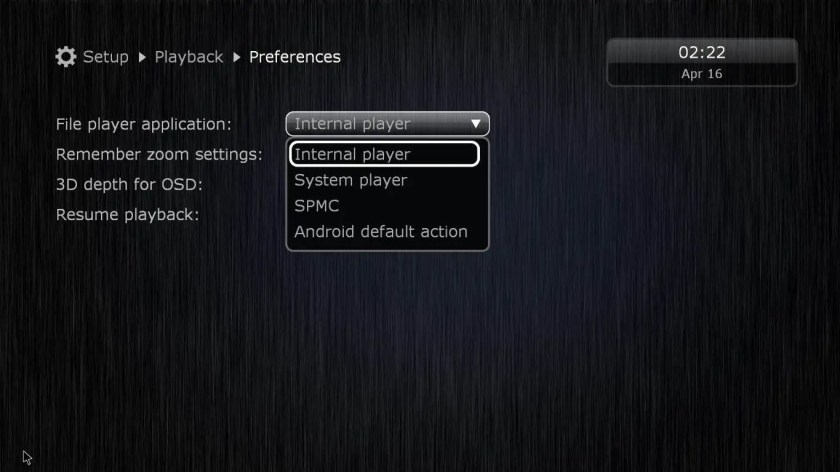



Menus – Settings
Even though we are now dealing with an Android device, Dune’s software engineers have done a tremendous job to hide it completely, thus providing a standalone player user interface experience that is much more user friendly compared to what we were used until now (from Android based media players). Furthermore, the theme/skin and almost all details/selections are exactly the same as those of the company’s previous releases. If you were already in possession of a Dune media player, then the new model will not make it hard for you.
Again, there are a lot of themes and customizing options to choose from. You can also load custom themes of your own. The new quad core processor now makes browsing of the menus even faster and a lot smoother.
There are some new additions/selections like Android Apps, were some are pre-installed and more can be added via the Aptoide store (more on that later).
The setup menu is exactly the way you know it with detailed options in each possible subcategory. Dune’s range of settings is ,up to now, second to none.




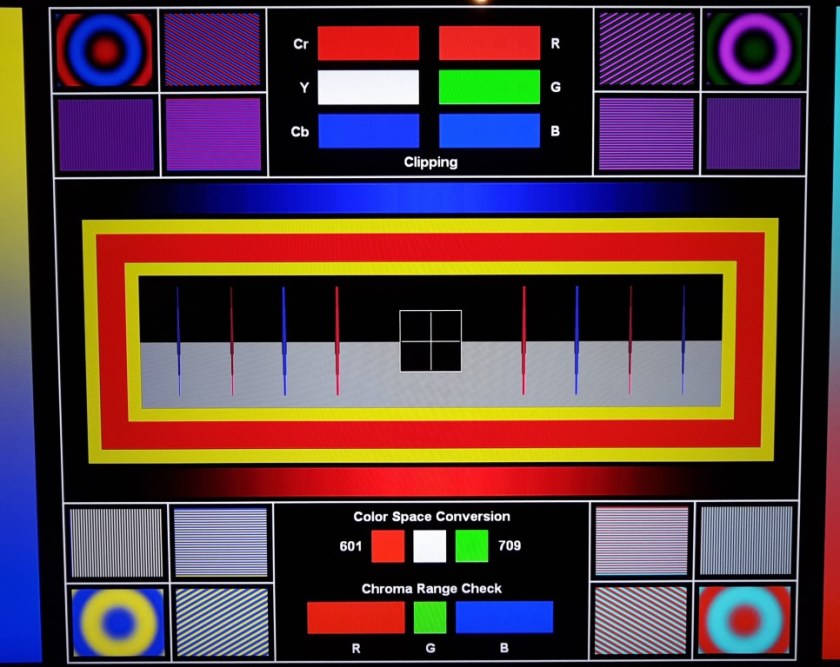


Testing
This is probably the part where things get interesting. Dune’s decision to switch from a SIGMA SoC to a Realtek one was probably not an easy one, but the company made it clear that there would be a lot of fine tuning in order to have a same or better playback experience. There are some omissions though.
As always, playback of music files (mp3/flac) is hassle free. You can use the embedded player or any other one from the app store (like KODI).
The video playback performance is the most intriguing though. Rest assured that even with the initial firmware, all the basics, and then some, are covered. You will not have to install any version or fork of KODI to get the maximum of the performance the Pro 4K model has to offer. In fact, you will not need it at all. The default player selection is the internal one that makes sure that even the most bit-rate demanding 4K/HDR releases/backups have absolutely perfect playback. As expected for a Dune media player, you do get an auto frame rate switching, auto resolution switching (brand new feature), proper 23.976 motion handling and HD Audio bit-stream including the latest Dolby ATMOS and DTS X codecs. The only thing missing from a truly complete top end experience is the support of full Blu Ray/UHD menus. Fortunately this is to be supported in a future firmware update. ISO (including UHD ones) and Blu Ray folder playback is supported although we did notice some incompatibilities with some cases of the later where the BD folders where not recognized properly and we could get not automatic playback. We should note that the internal player is not the default Realtek one (here labeled as system player) we often see in TRD1295 rival solutions but a completely new one re-designed from scratch by Dune and Realtek. Image quality appears to be top notch, as expected for a RTD1295 media player. The “Realtek 4K banding bug” appears here too, but you can easily bypass it by manually selecting 4K@23.976, 12bit and 4:2:2 video options (deselect every auto/EDID option as well).
3D playback is also supported alongside with SDR->HDR and HDR->SDR conversions (you should leave the last ones to auto and make a different selection only in case you face issues).
Skipping, fast forward or rewind during viewing is as good and simple as it gets since you can use either the arrow buttons (left/right make 10 sec jumps, up/down make 1 min ones) or the numeric keys (for example, press 8 and it will go to the 80% of the film’s length). Subtitles (external) are also very easy to adjust (height, length, font, color, delay and size) from in movie options menu. Greek fans should also notice that with the initial firmware the external subtitles need to be in UTF-8 format in order to be properly recognized. Screen masking lovers will be pleased to know that vertical shifting of both internal and external subtitles is supported. We also miss an option to auto-enable external subs when they exist in the same folder.
KODI performance (we tested KODI Leia 18.0) did not have the performance we would like since there was no support for HD Audio (you get stereo out for ATMOS tracks and DTS for DTS HD or DTS X ones) or auto frame rate or resolutions switching. It will be a fine option though (actually the only one) for video streaming add-ons. Don’t expect to find any type of add-ons pre-installed. You wouldn’t buy a Dune player for such usage anyway. It would also be great if Dune could release a fork of KODI with the option to use the internal player instead of the KODI one for all locally stored video material.
What is missing compared to the previous model (Solo 4K) is the VXP image processor. It was not really required for the Blu Ray and UHD releases, but it did a great job enhancing SD material, especially DVD’s. Granted, DVD is not a major concern for almost ten years now, but owners of big DVD collections (ripped) will get a better picture with the older units. The Pro 4K model still does a good job but there are no enhancements whatsoever.
Luckily, there are also additions that compensate for any shortcomings compared to previous generations. The most important one was the acquisition of a full license (Widevine DRM L1) for You-Tube and DRM video streaming content like Netflix. Both of them are maxed out at 4K resolutions. This is a first for any high-end media player not implementing the official Android TV user interface. This puts the Pro 4K in a unique position where the owner does not have to own dedicated devices for high-end video file playback and 4K Netflix . We do hope though that in a future firmware update we will be able to get 5.1 audio from Netflix, since now it is limited to stereo only.
The HDMI In application for some bizarre reason does not support recording functions. At least, compared to any other Realtek implementation, there is an option for full screen size of the video signal.
Wired LAN performance was amazing since the most demanding UHD backups showed no signs of buffering or any network related skips. Wireless performance was also very good since the 802.11ac Dual Band 2T2R module managed to handle 1080p remux files. Just make sure that your access point is equally capable and can provide a strong signal to Dune’s position.



Movie Scrapper
Pro 4K uses the same movie poster engine that was introduces with Solo 4K almost two years back. The result is impressive and really precise. There is a lot of information on each film, like the synopsis, info on the protagonists/directors/crew and related trailers. All you need to do to get that is provide the folder of your movies and then let the scrapper do its magic. It would be wise to rename some folders that could confuse the scrapper. You always have the option to manually edit the movie posters in case something goes wrong.
There is also an automatic movie recognition built in to the default file manager that works well if the folder name makes it easy for the scrapper to analyze on the fly.




Android
Like we stated above, Dune’s user interface sits on top of an Android 7.1 based operating system. The only way to see a familiar Android menu is through the “system” selection in the setup menu. For either good or bad, there is no option to add any of your existing (or new) Google accounts. That explains the lack of any type of Google services, Play store included. Edit: Latest FW updates added official Google Play Store. This is somewhat explained in Dune’s website (indirectly but clearly, at least we interpret it in this way) in order to minimize the influence of Android OS on the media playback engine and ensure smooth and high-quality video and audio playback. In theory it makes sense since applications updating in the background could indeed harm the stability during playback (limit network bandwidth etc.). Since a Dune media player is mostly targeted towards videophiles, we consider this decision to the point . There are plenty of other Android TV boxes (cheaper too) to mess around with games and widgets.
At least Dune has an alternate store included, the Aptoide TV market, inside which you will find almost all the well-known applications. You always have the option to side load an .apk file by selecting it from the main file manager.
Web browsing using Google’s Chrome is a challenging experience if you choose to use only the provided remote. Switching to (painful) mouse mode will be required to select certain areas and inserting web addresses with the on-screen keyboard isn’t the best option available. Unfortunately Dune HD Pro 4K is the only Android based media player that could not properly recognize my trusty Logitech K400 keyboard/mouse combo. Others may work though.
Dune HD Pro 4K has also OpenWRT OS running simultaneously with Android and Dune HD software. OpenWRT OS provides various NAS (Network Attached Storage) functionality, such as SMB server, FTP server, DLNA server, etc.
There is an option for automatic firmware updates, but we received none during our tests (normal, it was just released). Dune HD is well known for supporting their products so rest assured that any minor glitches will be smoothed out soon.
Summary
Pro 4K is a more complete and up to date product supporting all video standards existing right now. Solo 4K was (and still is) a fine product but the HDR incompatibility needed to be resolved somehow.
Switching to a Realtek SoC and Android OS was a big step for Dune that was not catastrophic in the end. Compared to previous generations, the only things we miss are the VXP processor and the SD upscaling capabilities. Full Blu Ray menu support is on the way (it should be no problem since similar Realtek based units incorporate the specific feature and Dune didn’t hold back acquiring full DRM licenses) which is the only thing missing from crowning the Dune Pro 4K as the best video playback oriented, media player on the market today. Users who don’t cherish Blu Ray menus can do that already since you will not find a rival solution including all of Pro 4K’s high end video playback features (Auto frame and resolution switching, 3D, High bit-rate 4K/HDR support, excellent scrapper, HD Audio) alongside with proper 4K You-Tube and Netflix support.
Since a comparison with Zidoo X9s will be asked by many, let’s say that in the end it is all about choices. Zidoo is almost 30-40% cheaper; it already supports Blu Ray menus and provides all of Pro 4K’s video playback features after the latest updates. An upgrade to Android 7 is also on its way. Dune HD Pro 4K has many aces up its sleeve too. It has a much better looking user interface, a great backlit remote and proper 4K You-Tube and Netflix support. Android 7.1 also provides access to all latest APIs. Pro 4K is also equipped with a more recent Bluetooth protocol, but we believe that it doesn’t matter much. All these come at a price (~200-220€) that distinguishes itself from the Zidoo X9s. You should weight your demands and choose the one that suits you the most according to your budget.
Right now, Dune HD Pro 4K is the best media player to get if you want a high quality device (aluminum chassis, backlit remote) with top video playback performance accompanied by proper DRM licensing (4K Netflix and You-Tube).
- We will update this review as soon as major firmware updates arrive.
