Please like and subscribe if you enjoyed the video! It would help us a lot.
Zidoo media players established themselves during the past few years as top performers, especially in the video playback section. The brand new Zidoo X20 model is their newest, flagship release implementing a brand new system on chip (SoC) from Realtek.
Expectations are high due to its price tag and the hype surrounding its release.

Packaging – Specifications
Things are interesting from the start. The Zidoo X20 arrived in a very large brown cardboard box. Such packaging is usually seen at A/V receivers or high-end optical disc players. Well, that was the case since the new model arrives in a DVD/Blu-Ray standalone form factor, similar to Oppo UDP-203 and such. All components included are perfectly protected in order for you to receive the item in pristine condition.
Inside you will find the media player itself, the backlit remote control, two detachable Wi-Fi antennas, an HDMI cable and the power cord. Expect some basic documentation as well. There is no external power supply because now it is installed inside the main unit. You will also have to buy the batteries for the remote since they are also not included (3x AAA).
The specifications list is impressive… most impressive.
The new SoC, Realtek RTD1296, is based on an architecture level to its predecessor, the highly successful RTD1295. The main differences are not spotted at pure processing power but mostly at peripheral interfaces. The RTD1296 is still based on a 64-bit Quad-core Cortex A53 processor and the Mali-T820MP3 GPU (3-core). This time more peripherals are supported due to newest SATA and USB controllers. This translates to two SATA 3.0 hard disk drive (HDD) bays (3/4GB WD RED drives did fine. 10GB HDDs are supported as well) with 2x USB2.0 ports at the front and another pair (1x USB 3.0 + 1x USB-C) located at the back.
Connectivity is further enhanced with 2x HDMI out connections and 1x HDMI in. We can only recall the (now discontinued) Oppo 203 model that featured such plethora of HDMI connections. Via the HDMI in, recording of video signals up to 1080p is supported (DRM protection enabled), while the secondary HDMI out is supporting audio only out for owners of older, non-4K, A/V receivers.
Legacy connections include 2x RCA outs, 1x Coaxial out, 1x Optical out and 1x A/V out.
The Zidoo X20 is still equipped with 2GB of RAM, but this time it uses faster DDR4 modules. The 16GB of eMMC ROM remained the same compared to the previous Zidoo X10 model. There will be a (more expensive) X20 PRO model with 4GB of RAM and 32GB of ROM that will also feature ESS DAC and XLR outs.
Network connectivity is also top-notch with a wired Gigabit RJ-45 port, a 2×2 MIMO 867 Mbps Wi-Fi ac module and Bluetooth 4.1.
Premium features include OpenWRT (NAS), Control 4 Home automation compatibility, infrared input and output adding also support from Harmony remotes.
As expected, it is based on Android Operating System (with a new user interface) and supports the latest bells and whistles as far as video and audio features go. 4K/HDR, HDR->SDR conversion, H.265/HEVC 10Bit decoding, Auto frame rate and resolution switching, Blu-Ray menus, ATMOS + DTS:X HD Audio bit-streaming and up to 192K maximum audio playback (Soundtrack support SACD, DFF, DSF, APE, FLAC, WAV and etc. Free lossless audio formats).







Media Player – Remote
The build quality and design are the first to impress. The all-aluminum, full width, black alloy chassis is a joy to both look and feel. The front panel “brushing” adds a nice touch that we wished was applied to the whole unit. The weight is convincing too, with the main unit weighting more than 4kg. The design is clean (in a nice way) and we would prefer a different material/color for the nickel power on button to the far right. It’s approximately 430mm width will fill the full rack and it is sturdy enough to allow the stacking of other components on top of it since there are no ventilation holes at the top.
At the front no one can help but noticing the HDD trays and very large display at the middle. The first ones are mostly out of metal parts and the tool-free insertion of a 3.5” HDD is not only secure, but convincing as well. The display is LED type, and can be dimmed or turned off from the menu settings. The light blue tone of the text is not distracting and the dimmest setting is probably the best choice in a dark, light-controlled room.
The rubberized feet and the golden platted audio and video connections at the back enhance even further the semi-premium looks.
A dual fan system is installed for the proper heat dissipation. You get speed selection options (including one that turns it off) in the settings menu, but be careful especially if you plan to install HDDs inside. At medium speed, the fans are barely audible, thus recommended. Heat dissipation is aided by the ventilation grilles at the sides, so make sure that the Zidoo X20 unit is not placed at a very narrow space.
On the inside, the new, hefty, power supply will provide stable performance. Note, that the same power supply is used to the more expensive Zidoo X20 PRO.
The remote is a brand new one that now relies on Bluetooth (it is also IR compatible) connection for its communication with the main unit. This is good news because you will now be able to avoid precise targeting, or even better, any type of targeting towards the main unit. The backlit option further enhances the overall user experience. Although there is a light button, each time you press one their light turns on. The button layout is easy to learn and the grip is very comfortable because of its very large size. Through the pre-installed app you are able to configure specific buttons with certain apps or actions.
Overall, the build quality is astonishing and comparable to more expensive models from other vendors.



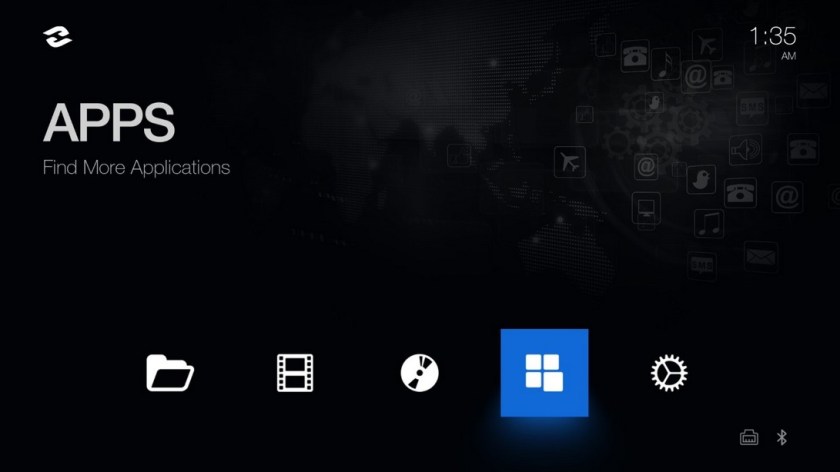










Menus – Settings
After a short boot time (half a minute or so) the main menu appears. Zidoo made major changes in order for the user interface to appear more consumer friendly and less… Android.
The new dark themed main menu now sports only five options/icons. File manager, Poster Wall, Music Player, Apps and Settings with the background font/wallpaper changing accordingly to each selection. There is also a very nice transition effect while browsing each one. Long gone are the times were many application shortcuts and widgets occupied the main screen (shortcuts and widgets can’t be added from the user). This clean profile is much better and more elegant. We would also like the option to have the image player application as a shortcut as well.
The settings menu is the one we were used to from the latest firmware releases of the existing lineup (X9S/X10). It is still user-friendly, with dedicated tabs for each main category (Playback, Display, Audio, Network and Other). All the main options are here and setting up your device according to the rest of your setup should be an easy task. Don’t forget to enable the auto frame rate options to make your viewing experience even more enjoyable.






Testing
This is the part where things get interesting.
This review is based on the initial firmware (FW) that arrived with the device. The FW version tested is 1.2.20 (the unit arrived with FW version 1.2.18) .Judging from the FW version/number it seems that Zidoo has yet to implement all fixes/updates provided to the media players of the existing Zidoo lineup (X9S/X10) using FW v2.0.25. That is not a bad thing since Zidoo units had already achieved stable FW performance prior to the latest 2.xx releases.
That was evident to the performance we experienced during our tests. The performance was similar to the Zidoo X10 model. Zidoo X20’s top features and best performance is achieved via its dedicated (internal) player and Home Theater (Movie/TV scraper) application. Via the file manager you can easily access all your media whether they are stored locally (USB, internal HDDs) or inside shared network folders (SMB, NFS). When you select a video file for playback, the playback will start with the internal player. In case you select a BD/UHD folder or .ISO you will get the option for Full Menu playback.
Performance of the internal player performance was practically flawless. UHD/4K high bit-rate files showed exemplary performance. HDR was properly enabled and 24p motion handling was perfect during demanding scenes with camera panning. The Realtek 4K/10bit white clipping/banding issue is still applicable, but can be removed if you set manually the HDMI settings (4:2 and 12bit color worked out with our setup). 4K video files from Sony FDR-AX33 4K camera and Sony XZ1 smartphone also had perfect playback, which was the case with 1080p material too. Full Blu-Ray backups had zero issues. 3D titles too with proper depth and subtitles. Standard definition playback was good also but we have seen better upscaling results from other solutions (implementing a video processor).
The latest audio codecs, Dolby ATMOS and DTS:X, are, as expected, supported and if you intend to connect the Zidoo X20 directly to your TV set, you can enable the stereo down-mix option .
Support of MP3 and FLAC music files is handled nice, but we only got stereo out from multichannel SACD/DSD tracks. Multichannel FLAC files were treated correctly. The Zidoo Music 2.0 app is the best way to listen to and access your music files. We are informed that a Music 3.0 version of the app is under development, maybe with cover art this time.
The ZDMC (Zidoo’s dedicated fork of KODI) can also be installed (manually, you need to download it from Zidoo forums) for users that still want to stay in touch with KODI and its add-ons. There are still limitations, since the major Zidoo X20 selling points are absent (auto resolution switching and proper 4K playback). You can use it perfectly for video streaming services or as a movie scraper (one of the best around for the job) that will launch all your local video files from Zidoo’s internal player (you must select the appropriate option first). If you intend to use ZDMC, install the latest 17.6.1 version that has the best performance so far.
The actual RTD1296 performance is not ground breaking and almost identical to the one we were used to with previous RT1295 units (X9S/X10). Thus, the Zidoo X20 is not suitable for heavy 3D gaming so you should better stick to simple 2D and 3D titles instead. The internal ROM performance is excellent with read speeds >140Mb/sec. The available free space after first boot is less than 10GB. Internal SATA HDD reached write speeds up to 65Mb/sec.
LAN performance is superb. Wired, high bit-rate UHD files had no issues, just like Blu-Ray backups. Switching chapters and long time-jumps are lag and buffer free, even when during playback of very high bit-rate UHD files. Wireless connection was also almost on par since the 867Mbps Dual Band module was able to stream Blu-Ray remux files with no buffering. Just make sure that your access point can deliver a strong signal to Zidoo X20’s position.
The HDMI In port is intended for 1080p recording of HDCP protected content. As of now, no recording options are available. They will be implemented in future firmware update. The secondary HDMI out is only for sound, which makes a lot of sense if you have a 4K TV/Projector but an older, 1080p A/V receiver.

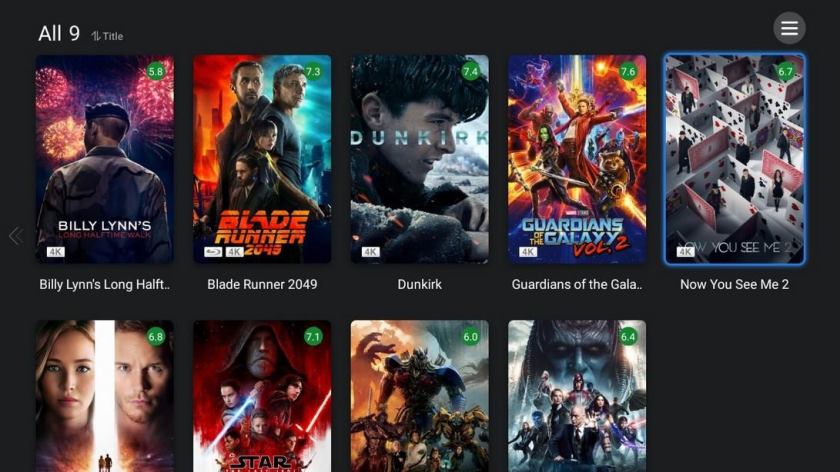


Poster Wall
One of Zidoo’s main selling points is the integration of the Home Theater 2.0 poster wall application. In a similar fashion to KODI, Zapitti and Yadis, it scans your (selected) folders for films and TV shows and results in a most impressive poster wall with details on each specific title, actors and film contributors.
Options exist to change the main cover and background photos of each film. There many filters with which you can short out the end result. Genre, Alphabetically, Resolution, Year etc. The information shown for each title is rich and very impressive. In case some file are not recognized properly, you can add them manually. We do miss a trailer section for each movie, but it would be hard to implement since You-Tube is not installed on the device.






Android
The new launcher and the flagship grade profile of the Zidoo X20 sets the most recognizable operating system at a secondary role. It is still there but is not shown unless you want to. Google’s Play store and You-Tube are not pre-installed. You will be able to install (almost) any application with the side-load method. From all the well-known apps, only Google Chrome is available. Mind that there is no option to create application shortcuts to the main screen. You only get to launch the app immediately after boot. The clean profile of the main launcher is something that Zidoo should have done a long time ago. No distractions with crowded tiles and saturated images/colors this time. Just basic, flawless performance and browsing.
DRM licensing is still almost non-existent so do not expect anything more than 480p (standard definition) playback from streaming services like Amazon Prime Video and Netflix (again not pre-installed, must be side-loaded ). It is probably the only aspect of the Zidoo X20 that leaves a lot to be desired since a better DRM support could place it as an all in one media player/TV box.
Open WRT is still supported with advanced NAS-like features that now make even more sense with the option of the dual SATA HDD trays. All you need is to enable it from the Android menu and then launch the web based settings via the Chrome web browser.
Since we performed our tests with an early FW version, some bugs may be seen but an over the air firmware upgrade option is included and rest assured that Zidoo will keep the X20 model relevant with consistent updates for more features and bug fixes.
The player will shortly be upgraded to a newer version of Android (now it is based on 6.0)
Edit (11/10/2018). Zidoo just released a Google Apps installer for Google Play Store integration. In order to do so, you must have installed the 1.7.8 firmware version (or newer). You can download it from here.
Summary
It has been almost two years since the release of the Zidoo X9S. Now Zidoo’s experience made them ready to release a strong performer with amazing build quality, rich connectivity and features that we had never seen before in the past in a single unit.
Zidoo X20’s retail price is certainly above average (~400$), but so is its performance and features. If you only care about video playback you can do with the existing models (X9S/X10) as well. What you will be missing is the more elegant user interface, the excellent build quality and premium chassis (even better that the X10), the backlit remote, the 867Mbps Wi-Fi, the dual HDD trays, the extra HDMI Audio out and the extended USB and IR connectivity. Firmware development should be the same for existing (X9S/X10) and new (X 20/X 20 PRO) models since the RT1296 SoC is based on the same architecture with its predecessor.
If you are out for a media player with premium video/audio playback features (4K+HDR playback, Auto resolution and refresh rate switching, BD menu support, Dolby ATMOS and DTS:X, elegant interface, amazing build quality) and can do without HD streaming services, then the Zidoo X20 should be at the top of your shortlist.
If this review helped you towards making your decision, we would appreciate if you made your order through the following affiliate link(s). This way we will be able to review more products in the future.
