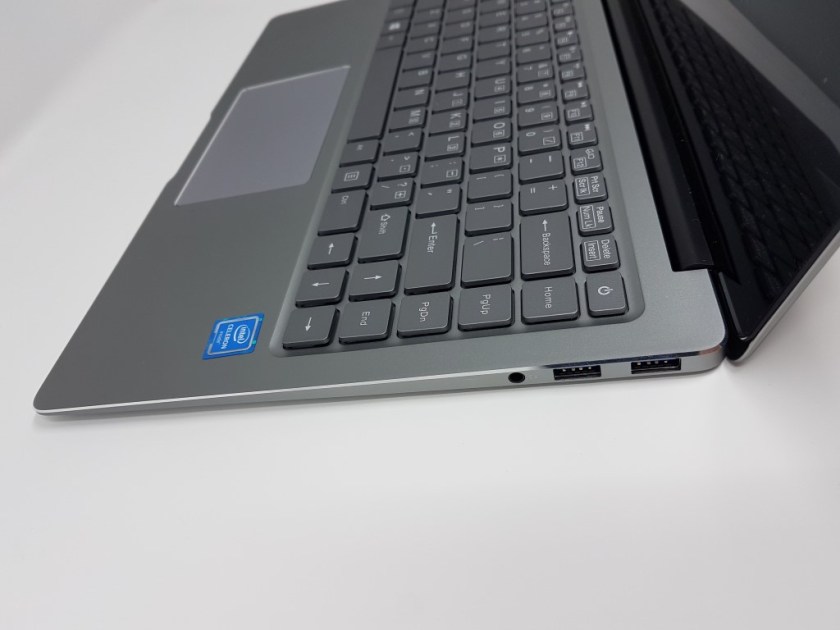Chuwi is known for offering value for money products, especially laptops, that stand out for their build quality. This time, we will be reviewing the Lapbook Air 14.1 model that targets the Ultrabook category.
Packaging – Specifications
The cardboard box was a bit better/larger than the one we saw in our Lapbook 12.3 review (you can find it here). The laptop was adequately protected and inside you will find the wall charger too. A cloth between the display and the keyboard was found additionally to the one covering the laptop itself. Overall, you will not have to worry about its condition after the delivery.
Chuwi avoids installing high performing Intel CPUs (both for increased cost and maybe construction/cooling complexity) and this is also the case since it uses the same Intel Celeron N3450 solution in almost all of its models. It is a quad-core/thread CPU with clocks up to 2.2GHz, 2MB of L2 cache and only 6W TDP for less consumption and increased battery life. Intel HD Graphics 500 is the integrated processor graphics unit of the new Apollo Lake series that promises adequate performance for simple 2D games and hassle free hardware acceleration for your popular video files (including 4K HEVC ones).
8GB of RAM are more than plenty for everyday tasks and the 128GB of storage space seems ideal for the price. Unfortunately it is not an SSD drive but a flash ROM instead so don’t expect impressive performance. Fortunately you have the option to add a 128GB micro SD card and a M2 slot 2242 SATA drive for additional and faster storage space.
Connectivity is good for the price with 2x USB3.0 ports, 1x micro SD slot, 1x headphone jack and 1x micro HDMI (limited to 4K@30). We do miss the wired LAN port but that’s what you miss when you want ultra slim laptops.
Wireless connectivity is very good with Bluetooth 4.2 and Dual Band Wi-Fi via its popular Intel 3165 module.
The included battery is of 38Wh capacity. Not a large one but the energy-efficient processor will help to achieve long battery life.
Dual speakers and a front faced camera/microphone combo are also included for your video conference calls and media entertainment.
The display is impressive for the price since it is a 14.1inch full HD IPS panel with high contrast. We usually get cheap TN panels which are considerably worst in all key areas.
The keyboard is backlit, once again amazing for the price range.
It comes with Windows 10 Home pre-installed.
Build Quality – Layout – Input Devices – Display
You could never get a better Macbook air clone and that’s a good thing. The magnesium aluminum alloy chassis is astonishing and feels 100% premium with the matte grey finish and the tampered profile (~6mm thick at its thinnest side), until of course you notice the Chuwi lit logo at the back of the screen.
Its dimensions are compact for the screen size (329x 220x 20->6mm)and it weighs less than its 12.3 smaller brother (1.41kg). Screen bezels are not Macbook pro thin but certainly pass-able and black single hinge solution adds points to its aesthetics. Applying pressure to both body and screen lid, results only to minor dent. Out only complain is the screen’s hinge which is plastic. It is still robust but we would feel safer with a metal one.
I/Os distribution is acceptable, with the power, micro SD and micro HDMI ports located on the left and the USB3.0 and headphone jack ports on the right side. No connectivity at all on the front and rear sides.
Chuwi uses an 86 key (including the one for powering the device) keyboard with large keys and deep travel. Unfortunately the feedback is not that good due to the keys being really soft when pressed. Layout could certainly be better, at least for the power key that is located at the top right corner, where the DEL one should be, resulting to accidental stand-by of the machine. As expected, the keyboard is not spill proof but is back-lighted (one level only).
The plastic touchpad is fairly large (larger than the one found on Chuwi lapbook 12.3) and despite the good first impression, a long-term use will reveal its troubling high sensitivity and low precision. It is still not a deal breaker and totally acceptable for the price.
The display is stands out with its wide-angle IPS full HD screen. Contrast ratio is solid and the glossy coating leads to eye pleasing colors (although not calibrated ones). As expected for an IPS panel, there is a minor backlight bleeding especially at the edges. Brightness could be higher but it will suffice, even for outdoor usage (at maximum setting). The glossy coating restricts its purpose to non-professional.
Webcam and stereo speaker performance is typical and sufficient for non-demanding use.
Performance
Performance was paralleled with other models that have similar specifications.
Intel Celeron N3450 outperformed previous gen’s Intel Z8350 by almost 50%. That is a great performance considering they have similar clock frequency and passive cooling.
That was also reflected in real life performance by providing a very pleasant user experience while performing all basic tasks. The increased memory size helped with even better multi-tasking performance.
Audio and video playback was now better than ever (for a Celeron processor), with HD Audio pass-through and 4K HEVC video acceleration. CPU load will remain as low as 15-20% when decoding such files.
4K out is limited to 30Hz so consider that if you have a native 4K monitor.
PC Mark score showed us that this model is capable of coping with everyday tasks with relative ease. A higher end i3 model would not change the overall experience in a drastic way, at least for web browsing and office tasks.
Internal flash ROM showed quite good read and write speeds (>170Mb/Sec read, ~100Mb/Sec write) performing better than a 2.5” mechanical drive. You have the option to install a faster additional M2 drive.
Micro SD performance is also average maxing out at 39Mb/Sec.
Wi-Fi performance was stable and the dual band performance reached up to 300Mbit/sec. Just make sure your access point can provide Dual Band protocol and a good signal to where your laptop is positioned.
Battery life is good despite the small battery. The new Apollo Lake series is extremely energy-efficient resulting to better than average scores. While on battery and performing simple tasks like web browsing, Spotify and You-Tube, you can definitely surpass the 6 hour mark.
Windows Home 64-bit installation appears to be clean (no bloatware) and oddly, the 128GB flash ROM was divided in two partitions by default.
Summary
14.1 managed to do even better than the, already amazing, Lapbook 12.3 model. With the exception of the different screen size, resolution, ratio and the omission of the wired LAN port (due to slimmer profile though) everything else is better (build quality, mousepad, screen size) and faster (RAM/ROM).
But the most impressive part is the ~400$ price which is big news for a laptop (Ultrabook probably) with its specifications and especially with its premium build quality.
If you are into beautiful looking laptops with premium build quality and better than average performance but on a budget, look no further than the Chuwi Lapbook Air 14.1. No other model can come nearly close to its build quality and its value for money ratio.
If this review helped you towards making your decision, we would appreciate if you made your order through the following affiliate link(s). This way we will be able to review more products in the future.