It was about time for Nvidia to release new models in the Media Player segment. Their latest effort was the highly popular Shield TV (2017 edition, reviewed here) which was a minor upgrade compared to its predecessor.
Nvidia launched two models, the Shield TV (2019) and the Shield TV Pro (2019). Today we will be taking a look at the non-Pro model. The review took as a while, but time flies when you’re having fun. Or are just way too busy with things or work, in general. At least we performed all of our tests using a recent firmware (FW) version.




Packaging – Specifications
The packaging is smaller than the 2017’s version. Quite understandable since the new main unit has a smaller footprint.
The unboxing procedure is nice too, with the main unit and the new remote sliding side by side. Still not nearly as important as the way they perform when in use. Inside you will also find the wall type power adapter and quick start manuals. Still, no HDMI cable is included and the batteries for the remote are already pre-installed. Nvidia no longer offers its gamepad as a bundle. Any BT gamepad should work.
Prior to Nvidia’s launch, there were leaks mentioning the new, System on Chip (SoC). This was partially true since the new ones are equipped with the newest NVIDIA Tegra X1+ that is constructed with a more modern manufacturing process. Let’s not forget that the previous version (still selling like hotcakes) was designed in 2014 and remained unaltered until now. As per Nvidia’s claims, the new SoC is up to 25% faster than the old one. The new SoC also brings some audio and video features in order to adapt to the more modern era. These include the following:
- Dolby Vision
- Dolby Atmos
- 4K AI Upscaling
In a similar manner to its predecessors, the new unit still supports HD Audio, Auto frame rate switching, 4K HDR, Google Chromecast 4K implementation (Google Assistant and Amazon’s Alexa are also supported), and guaranteed updates to the most recent Android TV versions.
Hardware-wise, the Shield TV 2019 model is equipped with the following:
- NVIDIA® Tegra® X1+ processor with a 256-core NVIDIA GPU and 2 GB RAM
- 8GB of fast internal storage
- MicroSD slot (expanding internal storage)
- HDMI 2.0b up to 4K@60 with HDCP 2.2 and CEC support
- Gigabit Ethernet
- 802.11ac 2×2 MIMO 2.4 GHz and 5 GHz Wi-Fi
- Bluetooth 5.0 + LE
The new Shield remote is enhanced as well:
- Bluetooth connectivity
- Backlit buttons (motion triggered)
- Microphone for voice search and commands
- IR blaster for control of volume and power on TVs, soundbars, or receivers
- Remote locator for finding a lost remote
- Accelerometer
All of the above are operated by Google’s Android 9.0 (pie) in its TV equivalent.
I wish I had more time for better photos 🙂






Media Player – Remote
The main unit is very unique and beautiful at the same time. The new cylinder, tube-like design adds aesthetic points that unfortunately are not meant to be visible, at least according to Nvidia (mind the photo below).
Unfortunately, there are mandatory connections on both sides, meaning cables will be visible in any scenario. Furthermore, there are no legs/stops anywhere on the chassis, which means that it would never stand still in any surface. That is not necessarily a bad thing since you can “hide” it at the back of your display/furniture without any remote reception issues due to BT connectivity. Such positioning could affect Wi-Fi reception, but only in extreme cases. At least the inclusion of a Gigabit Ethernet port makes up for that. We honestly did not expect an Ethernet port on a chassis like this. There are ventilation holes on both sides, so heat dissipation should not be an issue.
The remote is a huge upgrade compared to the previous ones. It is no longer a candy bar but more like a… Toblerone chocolate bar :p The triangle design makes it a lot easier to hold and operate. It is now backlit (motion triggered without any further action due to its accelerometer) and the questionable touch sliding method for the volume regulation is now replaced by two separate buttons. We also get a dedicated Netflix button for easier access. It is now powered by 2x AAA batteries that are pre-installed.









Menus – Settings
If you owned any previous Android TV TV Boxes, even better any Nvidia Shield, you will not notice any differences. Google’s interactive and highly customizable menu system is still the same.
You get rows of icons, with each one (row) being represented by an application, with the exception of the row of the application at the top. You are able to customize or delete any row (for example, if you prefer Netflix over Google Movies you can delete or move the latter to the bottom) and add your favorite applications. Integration with You-Tube/Netflix/Spotify is top grade, with results appearing based on your liking and recent activity. Alexa support is added to the latest Android TV version.
Nothing changed in the settings menu too. It would be unwise to change something that works great anyway. Settings menu occupies the right part of the screen and all the settings you will ever need are at your disposal for better compatibility with your setup. In case you are not familiar with some of them, it is better to leave the default setting.




Testing
It is hard not to be impressed by (any) Nvidia Shield when it comes to performance. Compared to the previous models, we are still able to get some new features that perfectly align the new Shield models with the newest audio and video trends.
In detail, the newly added features are the following:
- Dolby Vision (for supported streaming apps)
- Dolby ATMOS (for supported streaming apps)
- AI-enhanced upscaling for 720p/1080p to 4K up to 30 FPS
AI upscaling algorithm is a (mostly) hit or miss endeavor. In case the source is kinda soft-looking, AI can provide a more detailed, pleasant result. In the case of a full Blu Ray 1080p playback, it will do wonders in specific segments, like clothing, facial skin/hair, surfaces, etc. Nvidia is using a smart algorithm that manages to detect the main focus of the projected image and leave untouched all the rest. Impressive. If you are having a bad sourced 720 camera footage, it will not do much though. The better the source, the better the outcome. We wished Nvidia could use some of this AI in order to enhance SD upscaling to 1080p or 4K for use with our older DVDs.
The overall image quality is great (as expected) and we just wish for an Nvidia developed video player with more image quality enhancements in the future. We should note that 3D playback is still not supported by Nvidia Shield.
As far as the rest is concerned, Nvidia Shield (2019) still supports all major audio and video formats and features. You can rest assured for auto frame rate switching, HD Audio pass-through (including Dolby ATMOS and DTS X) via KODI, and flawless playback of high bit-rate files via Ethernet. If you have a capable Wi-Fi setup, you can also expect the same excellent performance via a wireless connection too.
Gaming performance is as good as it gets for a TV Box with high performance in all Play Store titles while at the same time you can take advantage of the GeForce NOW and the NVIDIA GameStreamream service (requires compatible GeForce RTX™ or GTX-powered PC). While a USB port is not featured in the non-PRO model, you can still use the Nvidia Shield controller just like the XBOX One. Amazing stuff for couch gamers. The GPU is the best in its class with twice the performance found in the next competitor (Amlogic S922x solutions).
Overall performance is similar to the previous Shield models and we could not spot anything near a 25% increase as advertised by Nvidia. Aside mabe from the internal storage, where its speed is very fast even though we are dealing with a small 8GB flash module. In case you want to increase the available storage with a microSD card, it would be wise to select a high speed one (Class 10 or better) to avoid performance decrease. We encountered cases were games would refuse to download to the microSD storage.
There are some shortcomings though. The lack of USB ports (perhaps also the RAM deduction in this model) actually prevents the use of PLEX from running in server mode. You should not worry about client mode since it works just fine. Dolby Vision is supported only via selected streaming services (Netflix/Amazon/Hulu!) and not via local file playback like in the case with UHD image backups of your collection. Furthermore, You-Tube does not support HDR during 4K You-Tube playback, and Nvidia already has a fix planned for minor colorspace issues to improve compatibility with specific displays. For last, Advanced Android gaming is supported only in the Pro model just like the Dolphin emulator (due to 64-bit Operating System requirement)





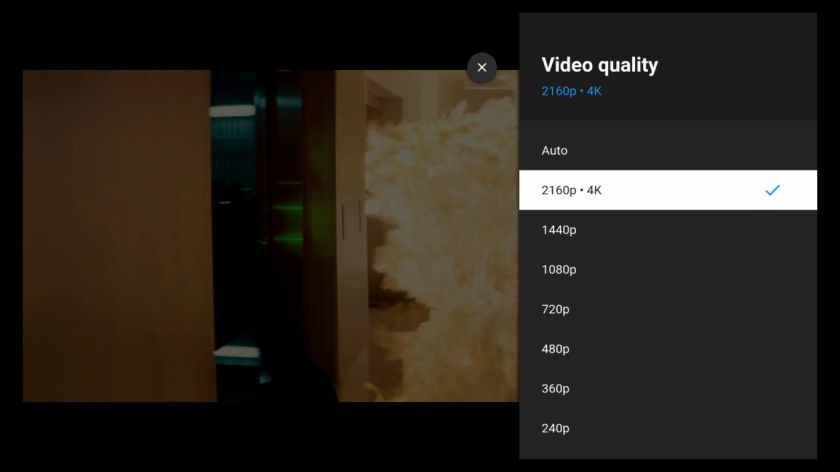
Android TV
It is hard not to like Android TV. It is the fastest, more responsive, and versatile operating system out there. It goes head to head with Apple’s TV OS but we are talking about two fundamentally different worlds, so Android TV is still the best OS as far as Android TV Boxes are concerned. Browsing the user interface remained responsive despite the relatively basic 2GB of RAM. In order for this to happen, Nvidia chose to use the 32-bit version of Android OS, instead of the 64-bit one. Everyday use is not affected by this, aside from incompatibilities with some console emulators.
DRM licensing is as good as it gets with 4K Youtube and Netflix/Amazon/Hulu/Disney+ services going all the way up to 4K with Dolby Vision and Dolby ATMOS support. The inclusion of Chromecast 4K (the product alone costs almost half the Shields price) is a valuable feature that integrates your other Android devices (smartphones/tablets) in a unique way.
We do miss an Android TV version of Google’s Chrome web browser for easier web navigation. A BT mouse will be required for a better web browsing experience.
After initial boot, you get approximately 6GB of ROM available to install your favorite apps and games.
Summary
Nvidia Shield (2019) is an amazing TV Box that sports the best features from every single category (streaming, local playback, gaming, Android integration) that can simply not be found anywhere else. The new models include features more modern and aligned with recent trends (Dolby Vision/ATMOS) and should be selected over previous models. We are reluctant to advise an upgrade from any previous models since they are basically the same in terms of performance. If You don’t care about Dolby Vision/ATMOS and AI upscaling, you can stick with your old Shield model.
Moreover, the “non-Pro” version we tested, is a perfect example of a near-perfect 149$/€ TV Box that can’t be beaten by any of its rivals. The pricier 219$ PRO version has to compete with the 2017 models that are still sold way cheaper and in most cases also include the gamepad.
At the end of the day, the 149$ Nvidia Shield (2019) has no rival in its price range (149-200$). It offers excellent media compatibility (via streaming services or locally) while at the same time being able to provide countless hours of quality gaming.
If this review helped you towards making your decision, we would appreciate if you made your order through the following affiliate link(s). This way we will be able to review more products in the future.
