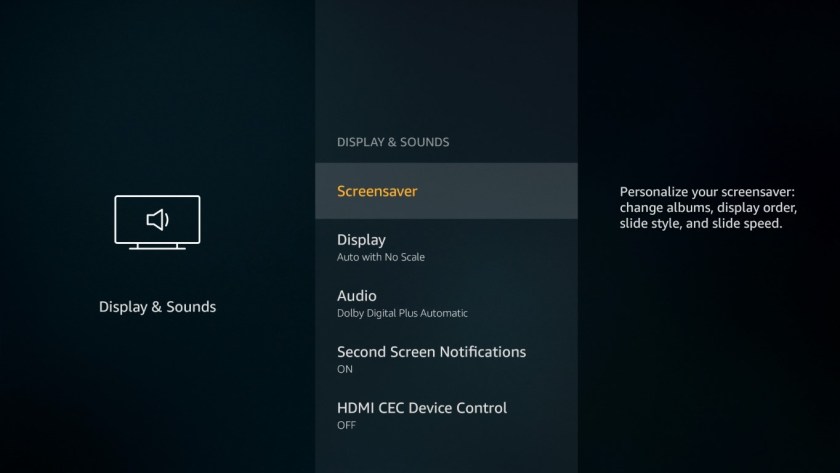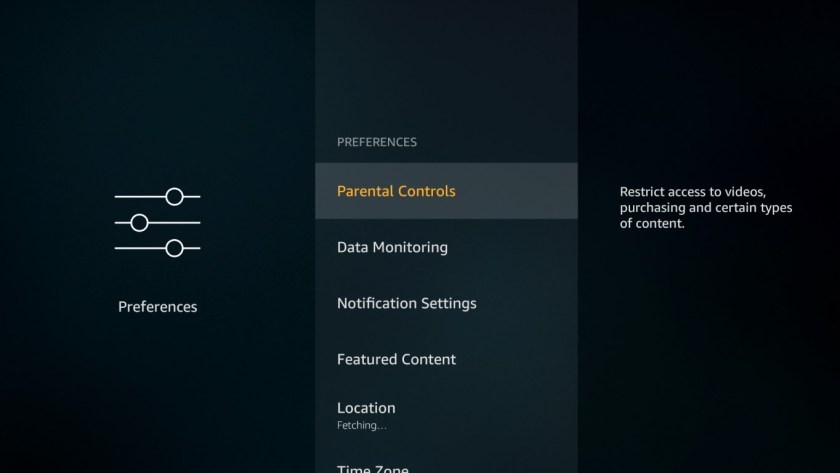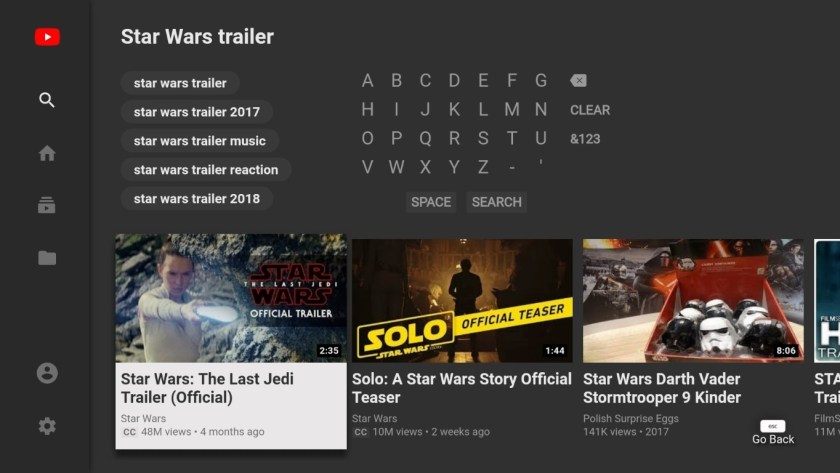Amazon Fire TV 4K HDR (2017) is the newest release from the technological giant. This new model now supports 4K resolution up to 60fps, HDR and Dolby ATMOS (only where it is available). There is also a significant change in the design department but we will check everything below…
Packaging – Specifications
Amazon did a very nice job with the packaging. The very small orange based (Amazon’s colors) cardboard box manages to carry in its own way all the accessories in a folded surface.
Inside you will find the media box itself, the power adaptor, the charging cable (micro-USB), the Alexa voice remote with its batteries (2xAAA) and lots of Amazon (mostly promotional) documents.
Specifications are more than enough for what it is supposed to do. A quad core Amlogic up 1.5ghz SoC (S905z actually) with 2GB of RAM can promise lag-free operation and fast performance in all key areas. The “only” 8GB of ROM size (~5GB free) are expected for a media box targeted only for streaming purposes.
Connectivity is absolutely minimal with just the HDMI out (you will not need a cable since there is a male HDMI embedded on it) and the micro-USB slot that can only be used for power. HDMI out supports HDR10 (not Dolby Vision).
All your content can only be streamed via the excellent Dual Band ac MIMO wireless adaptor. Amazon provides as an extra accessory a wired LAN adaptor that supports Mbit speeds if you desperately need wired connection.
Media Player – Remote
The new model is nothing like its predecessor. It’s less than half in size and can easily be hidden since you will most probably connect it directly to the back of your TV where the HDMI inputs are located. Although the power connector uses the micro-USB port, you most likely won’t be able to power it using your TV’s USB ports. (Output is 5.2v, 1.8A).
The remote remained the same. That is not a bad thing though since its size and ergonomics are very good. It is Bluetooth based so you will not have to worry about pointing it directly to the Amazon 4K unit. The buttons are only the absolutely needed ones so no learning curve is required. We are missing only dedicated buttons for volume control. You could use a different remote, but you would omit the voice control/Alexa functionality so make your choices wisely.
Menus – Settings
Booting does not take long, actually less than a minute. The main menu is tailor made for Amazon services but that is probably why someone will buy it anyway. The graphical user interface is very beautiful and quite similar to Apple TV OS and Google Android TV.
It consists of seven tabs (search, home, videos, movies, TV shows, apps and settings). Apps and settings aside, all the major ones are interactive and their content changes based on the content and usage of your Amazon services. Any new application you add can be inserted to the Home tab for faster access.
The settings tab is easy to use and you will be able to setup your Amazon TV box according to your rest setup in no time. Make sure to enable the option to installed applications from external sources if you want to add an application that can’t be found on Amazon’s store.
Advanced parental controls (PIN protected apps and purchases, content rated playback) and data monitoring options also exist in order for you to have a more tight control.
Testing
Amazon Fire TV 4K (2017) is considered as a streamer of Amazon’s and other major services (Google and Apple excluded) like Spotify and Netflix.
All of the above show excellent performance with the Fire TV 4K model. The integration with Amazon’s services is unique and watching movies and TV shows in 4K HDR (only where available) is nothing short of amazing. Please note that 4K HDR content in Amazon’s Prime Video service is separated from the non-HDR releases. So you will have to look out for the dedicated HDR version of the movie you want. You can only verify it from the HDR label at the lower left corner during playback. Dolby Digital+ is what you usually will get in terms of audio output, with Dolby ATMOS available in selected content.
Netflix also showed perfect 4K performance. Dolby Digital+ is again the most you will get.
Amazon Music and Spotify once again had perfect performance. Fans of Tidal will be disappointed from the lack of the application inside the Amazon Store.
Playback of video files from your own library is not supported out of the box. But installing KODI (Google it, it is very easy) changed that. Instantly, all SMB shares were recognized and became available. Playback of all popular encodings was easy and almost lag-free. We say “almost” due to the restrictions of the Wi-Fi connection since extremely high bit-rate files (Blu Ray/UHD backups) suffered during demanding scenes. You shouldn’t worry that much because you will mostly have no issues with more down to earth releases (20 GB ones for example). Oddly, 24p (23.976) is not supported and you will have to deal with the 60p pull down conversion.
As expected for an Amazon device, DRM license limitations allow only Dolby Digital (+) out. Files with DTS (HD) soundtracks suffered from bad performance with the only solution being the output to 2.0 PCM.
Wi-Fi Dual Band performance was amazing and comparable only to the best solutions out there (NVidia Shield, Apple TV 4K and Xiaomi Mi 4K). A wired connection will not be missed in normal conditions. As always, you will have to make sure that your access point can provide a strong 5 GHz signal to Fire TV’s area.
Operating system – Alexa
Fire OS is based on a heavily stripped down Android 7.1 version. There are no Google services to be found, especially Play Store, and there is no easy workaround to install them (so far). You will have to make do with what the Amazon Store has to offer. Fortunately, both in terms of applications and games, the Amazon Store is very rich in content (although not Play Store rich). Applications and games purchased from your Google account will not be transferred here so re-purchasing of the ones you really need is the only solution.
Amazon’s feud with Google expands to You-Tube performance as well. The dedicated app has nothing to do with the official (Google You-Tube) one and the interface is a result of web browser integration (you can choose between Silk browser and Firefox browser playback). The workaround is good but we could notice some skipped frames every now and then.
Fortunately there are workarounds to install .apk files via the downloader application. We installed KODI this way and you should be able to install more in the same way.
Alexa is Amazon’s voice assistant and the Blue Tooth remote is your way of access. You can use Alexa with the Fire TV box without the use of the remote but you will have to use an Amazon Echo box. Alexa has still a long way to go to reach the precision of Google’s equivalent service but it is getting improved with every update.
Browsing through the user interface and launching applications and services is really fast due to the fast SoC and the light Fire OS launcher.
Summary
You can’t go wrong with the new Amazon Fire TV 4K (2017) streamer. The quality and range of the provided services works almost flawlessly. 4K/HDR and Dolby ATMOS are supported which is way more than what the average user will ever want. Amazon brand name ensures reliability and proper support, with both of them not consider a given in our times.
Price is also very competitive with 69$/79€ being way cheaper compared to the Apple TV 4K (179$/199€). The later adds Dolby Vision, 24p frame rate and Gigabit wired LAN though.
There are some drawbacks like the lack of 24p support and the inability to gain access to Google’s Play Store but these were never meant to be provided anyway.
Amazon Fire TV 4K (2017) is probably the best affordable way to playback 4K and audio content from the most popular streaming services while it will do an equally good job with your local content.
You will be able to purchase it from all Amazon online stores.
If this review helped you towards making your decision, we would appreciate if you made your order through the following affiliate link(s). This way we will be able to review more products in the future.