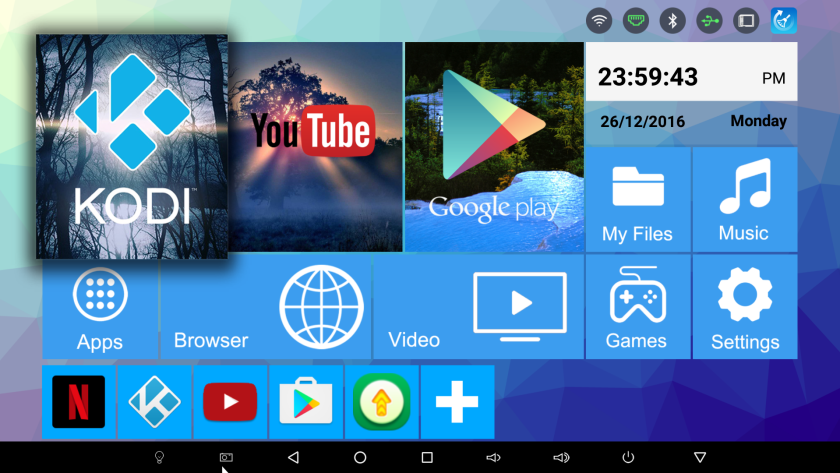- This review was updated after the player received the Nougat version. All new remarks are in red color.
Alfawise H96 Pro+ is a best seller in the Android media box world.
If you are curious to see why, continue reading below … (It got even better with the Nougat update)
Packaging – Specifications
Alfawise was sent in a black compact box.
Inside you will find the media box itself, the remote controller, the power adapter, an HDMI cable and a quick start manual in English language. Once again no batteries inside for the remote.
Regarding specifications, the Alfawise goes a step beyond its competitors. It is equipped with 3GB RAM / 32GB ROM that promise much better multitasking and effortless playback of media files.
The Amlogic S912 8-core CPU with Mali T820 GPU promise fast processing and 4K compatibility.
I/Os feature 2 x USB 2.0, 1 x S/PDIF out, HDMI 2.0 (4K and HDR support), SD slot (up to 32GB) and A/V out. You will also find a reset button.
For wired network connections an RJ45 with Gigabit LAN is the best available option and the same can be said for wireless connections with dual band Wi-Fi AC and BT 4.1.
Android 6.0 is the selected operating system and a Nougat (7.1.2) update is already available. Latest revisions should ship with Nougat out of the box. Older Marshmallow versions can be manually updated.
Media Player – Remote
Alfawise H96 Pro+ comes in a small square black plastic chassis.
On the top left corner there is a small diagonal red stripe with the model’s name. At first we thought it was a sticker that we had to remove, but we were wrong. To be honest, we would like it removed since it deducts design points and looks …cheesy.
A small blue LED is lit when in use but you have the option to turn it off from the Android menu.
Air grilles exist at the bottom for heat dissipation. During our tests it got slightly warm but not to a worrying point.
All the USB ports are on the side so you will have to find a way to hide your cables if your media are located inside HDD’s.
If you “serve” your media then don’t worry about cable management since everything you will need is located at the back (power, HDMI, LAN, S/PDIF)
The remote is nice.
Small with good grip and as always, made of plastic.
Overall, no complaints regarding design and build quality with the red stripe exception.
An aluminum chassis would be a better companion to the grade A spec list.
(the first photo is from the Nougat main menu)
(The following photos are from Nougat’s settings menus)
Menus – Settings
After a short boot the main menu appears.
It is media player oriented with colorful big icons. The basic theme is in blue.
There you will find shortcuts for all major apps like KODI, Browser, Music, Play Store, You-Tube and Netflix among others. You are of course able to add your own shortcuts. The user interface remains the same even after the Nougat update.
The settings menu is the classic grey one we find in all modern media boxes.
The Nougat update brought the new and more user friendly menu interface. It now appears on the right side of the screen and you will find there all the settings you will ever need. Oddly, the manufacturer decided to divide the settings menu in two parts. The second one (named as “droid settings”) features the video settings that are omitted from the first basic one. More advanced video settings exist now like SDR->HDR, HDR->SDR and colorspace selection.
You will be able configure your media box in no time according to the rest of your setup.
There are OTA options but we didn’t receive one during our tests. Usually all updates for this model must be installed manually. If you own the Marshmallow early version, you will not get the Nougat update via OTA. You will have to update manually.
(The two photos below are from the 64GB ROM Nougat version)

Testing
This is the most interesting part of the review since the large amount of RAM should provide better performance.
Judging from other s912 based media boxes with 2GB of RAM the least we expected was snappier performance.
Fortunately that was the case.
Browsing the menus of Android and KODI menus was certainly better and lag free in comparison.
The extra RAM probably helped with the buffering of video files, since startup of playback and skipping to other chapters was performed better (at least that was our impression).
As expected, audio files (mp3/FLAC) proved to be an easy task for Alfawise.
Video playback performance was again typical for a S912 unit, which is quite good.
The majority of popular 4K file types had perfect playback with (hardware) limitations on files of 4k@60fps H264 and some rare Hi10p encodings.
Popular 1080p files including high bit-rate Blu-Rays have perfectly smooth operation.
Auto frame rate switching is not supported but that is the case with the majority of media boxes.
At least 23.976 playback appears to be fine without annoying hiccups every now and then.
Regarding audio bit-streaming, DD/DTS pass through had no issues but HD-Audio was a no-go (PCM and DTS core was the result in cases of True-HD and DTS HD Master Audio respectively) and after the Nougat update the HD audio codecs had the same behaviour.
Wireless playback of mid-> high bitrate 1080p .mkv video files was no issue for the Wi-Fi AC as long as you have a clear reception and a capable Dual Band access point.
Via wired LAN playback of high bit-rate .ISO backups was a breeze as expected.
Internal storage performance is slightly better than other media boxes in the same price range.
Gaming performance is also stellar with light 3D games having great playback (3GB RAM and the octa-core help a lot towards this)
Android
Android 6.0 is the new trend for media boxes and this one is no different.
Google’s platform is here in all its glory.
YouTube (works great at 1080p), Gmail, Chrome and all applications and games in Play Store are at your disposal.
For those who would like to “explore” things a bit more, the device arrived pre-rooted which is a bonus for sure. That was not the case with new devices arriving with Nougat pre-installed.
After the first boot, you will have ~27GB available for apps and games.
Summary
Alfawise H96 Pro+ distinguishes itself from its competitors by sporting 3GB of RAM and 32GB of ROM.
In practice, these helped a lot in application response and multitasking. Android “breathed” better. Add root capabilities to the aforementioned and “heavy” users will be able to reach the device’s full potential. The Nougat update finally added HD Audio passthrough which makes the alfawise H96 Pro+ an ideal solution for those of you who seek a cheap media box for your home theater but without sacrifying all essential functions.
Luckily, top spec list had minimal effect on pricing since the H96 Pro+ costs way less than 70$.
Alfawise H96 Pro+ is among the best and fastest Android media boxes out there and deserves a place in your shortlist.
We would like to thank www.gearbest.com for sending the player in exchange for an unbiased presentation.
- If this review helped you towards making your decision, we would appreciate if you made your order through the previous affiliate link(s). This way we will be able to review more products in the future.