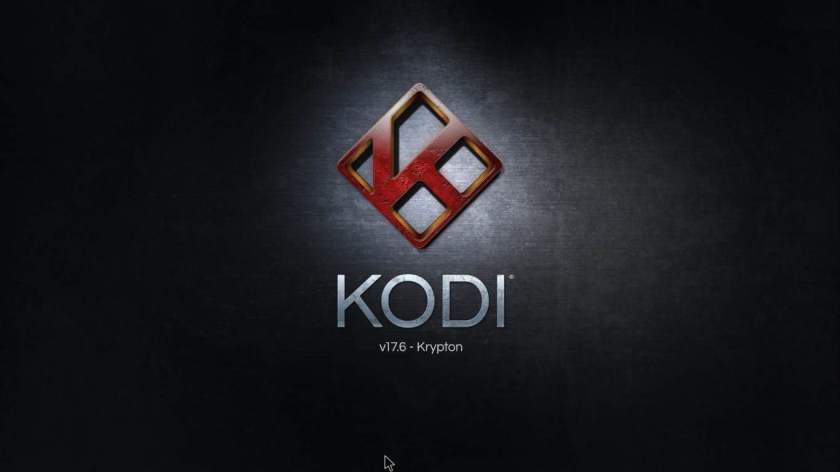Packaging – Specifications
Beelink GS1 arrived in a sleek black cardboard box. All its contents were neatly protected in dedicated smaller boxes that give a very good first impression.
Inside you will find all the usual. The media box, an HDMI cable, the power adapter, the remote and basic documentation. Batteries for the remote (2x AAA) are not included.
All basic specs are very similar to Zidoo H6. The Allwinner quad-core ARM Cortex-A53 processor with clock speeds up to 1.8GHz. Mali-T720MP2 GPU is also part of the SoC and will handle all graphic oriented tasks.
2GB of fast DDR4 RAM and 16GB of eMMC flash ROM provide efficiency for all tasks.
Connectivity is better than expected considering the small footprint with 1x USB 2.0, 1x USB 3.0, 1x HDMI 2.0a out (HDCP 2.2), 1x Optical out, and 1x SD slot (up to 32GB).
Networking capabilities are very good with Gigabit wired Ethernet, 802.11ac WiFi and Bluetooth 4.1.
Google’s Android 7.0 is the selected operation system.
Media Player – Remote
Beelink GS1 impresses with its extremely small footprint (9.6 x 9.6 cm) and sleek looks. The matte black color with the engraved logo at the top can blend in to any position of your living room. It is made of plastic, but build quality is above average.
The very small form factor does allow full hassle free cable management since all major connections, including a USB port, are located at the back though.
The remote is the same as the one we saw in GT1 Ultimate. It is made of plastic with a good grip and an easy to learn layout. The range is acceptable and that is also the case for the feel when pressing the buttons. A numeric keypad is included as well.
The remote can be programmed (learning mode) with the instructions on how you can do that found on the back.
Overall, one of the best looking media boxes we have seen so far.
Menus – Settings
Beelink’s skin/launcher is here as well. Exactly the same as the one we saw on GT1 and GT1 Ultimate.
The main gray theme provides a very pleasant look. Big icons beautifully designed are there for all the popular options and apps (Stock player, Play Store, Web browser, File manager and settings) while a very nice clock/weather widget adds a nice touch to the left side.
Unfortunately, the older looking, tablet oriented, menu system is applied to GS1. The right slide stock Nougat type menus are missing, which is a total shame in the aesthetical part. On the other end, nothing will stop you from setting up your media box according to your needs fast and easy.
An OTA update system is included and we received a minor one (7mb in size) during our tests.
Testing
We expected the performance to be on par with Zidoo H6 Pro since they both share the same components. The results were not though.
Music file playback was very good and hassle free, as expected.
The video playback performance was a mixed bag though. KODI was not pre-installed, so we first attempted to make our tests with the external (stock) player. 4K file playback was impossible since the player was almost freezing after 5 seconds of playback. We tested many files and the result was always the same. 720 and 1080p file playback was a much better experience since they had very good playback. Auto frame rate and HD Audio were not supported (Zidoo H6 Pro does) and the best codec you can bit-stream is Dolby Digital. Stereo down-mixing was handled perfectly, so no worries if you intend to connect the GS1 directly to your TV. The layout of the stock player was really basic with large and not well designed icons occupying the space were the subtitles usually exist. Subtitle support was also a tricky task since Greek ones were not handled at all (messy characters appearing). If you press the option key on your remote the video settings will appear, similarly to Zidoo H6’s. There are presets like standard, soft, vivid and custom, to match the image to your likings.
We decided to install KODI with hope that we would get a better performance. That was still not the case. Playback ability was exactly the same and we could get only stereo sound (proper settings for bit-streaming were selected). At least KODI’s subtitle support made it easier for all languages.
Playback from local network was also a challenge since full Blu Ray backup files had continues buffering delays. Average bit-rate files that most people use were okay. Still no love for 4K material. Both from network and USB sources.
Wi-Fi performance was good in dual band AC mode and playback of 1080p (average bit-rate) material was possible. As always, your access point must be ac protocol compatible to achieve maximum performance.
Gaming capabilities are adequate for casual 2D and light 3D games.
Internal storage and USB3.0 speeds are slightly above average.
Overall, the GS1 should perform better. It will still satisfy users who tend to playback 720/1080p files from their USB drives and have no desire for multichannel audio.
Android
Nougat is the standard operating system for all new Android TV Boxes. Play Store is pre-installed so you can install any application you want from Google’s catalog. An additional alternate store exists that will allow you to install specific apps. Make sure to install Netflix and You-Tube from there. Browsing performance was good, but any attempt to launch many applications in one session will lead to RAM issues and the pre-installed task killer widget will have to be used in order to revert to normality.
At least there are really good news regarding the licensing of GS1.HD Netflix is officially supported with full 1080p support from the pre-installed application. 1440p You-Tube was also supported with perfect playback. Both apps were not pre-installed and once you select their corresponding shortcuts, the installation begins.
More good news for hardcore users since the Beelink GS1 is pre-rooted. Superuser is not installed.
After the first boot you will find ~11GB of free space.
Summary
Beelink GS1 sports quality hardware only let down by its software. All our complains have to do with video file playback and judging from the very good performance seen on Zidoo H6, a future fw update could easily turn things around.
There are still many things to like, since it has a very beautiful design and supports properly Full HD Netflix and 1440p You-Tube playback. If you connect it directly to your TV set and avoid 4K file playback, it can still do the job but it will always feel like it could do so much better.
We can recommend it, but only if you find it on discount and can get along with its shortcomings.
- If this review helped you towards making your decision, we would appreciate if you made your order through the previous affiliate link(s). This way we will be able to review more products in the future