Please like and subscribe if you enjoyed the video! It would help us a lot.
Dune is on a roll during this period with the releases of their new high performing media players. We recently reviewed the Realbox 4K (you can read our review here) and the result was nothing short of impressive. And not only for its price range.
This time we have the higher-end model, Dune HD Pro 4K II which is based on the next-gen SoC from Realtek, RTD1619. Let’s see how it goes, since expectations are, as always, high.



Packaging – Specifications
Just like with the original 4K Pro model, the successor was shipped in a similarly mid-sized cardboard box. Inside you will find (well-protected) the media player itself with its detachable antennas, the 12V/3A power supply (with both US and EU adaptors), an HDMI cable, the non-backlit remote, a SATA cable,an RCA cable, basic documentation, and 2xAAA batteries for the remote. Pretty nice, but expected considering Dune’s packaging/bundle history.
The main star of the show is the latest and greatest Realtek RTD1619 System on Chip (SoC). It is a Six-core ARM 55 CPU accompanied by the new Mali-G51 GPU and promises improved performance greater than 50% compared to the previous model. The 4GB of RAM also seems to impress (apparently 3.2 of them are available due to 32-bit OS) since it is the first time we see a high-performance video-oriented media player (by Nvidia, Dune, Zidoo, Zappiti, Egreat, Himedia and such) using more than 2GB at this price point. Compared to previous-gen players this one should be snappier with better performance in applications and multi-tasking. The faster 32GB flash ROM module is a welcomed upgrade compared to the usual 16GB. This means more room for installed software of your liking.
Connectivity is very similar to the previous model with a USB 2.0 port, two USB 3.0 ports, external SATA port, micro SD card slot, 1 GBit Ethernet, 802.11ac Dual Band 2T2R Wi-Fi, Bluetooth 4.2, HDMI 2.0b output, HDMI 2.0 input (DRM protected), optical S/PDIF outputs and an A/V output. As good as it gets for its footprint.
As expected, both 4K and HDR are supported with the newly added HDR10+, just like 3D frame packing, HD audio bit-streaming (Dolby ATMOS, DTS X), auto frame rate, resolution switching and a manager (My Collection) to organize your movie collection with one of the most polished ways available at this moment. Full UHD/Blu Ray menu navigation is also supported. We do miss the Dolby Vision support. The SoC is capable but acquiring a license for it from Dolby must be a difficult task.
Proper licensing is also a key area of Dune Pro 4K (especially compared to its rivals) that affects greatly the likes of You-Tube and Video streaming services playback, but more on that later.
Dune’s HD Pro 4K II Operating System (OS) is a hybrid of a Linux-based Dune HD OS and Android 9.0. The Android version can be found in its most exciting variant.




Below a photo with the Realbox 4K on top for size comparison



Media Player – Remote
Unsurprisingly, the new model has the same chassis of its predecessor. That’s not a bad thing since we are still dealing with a premium aluminum housing sporting a big front display. Its dark color (very dark grey, not black) is always welcome to dedicated Home Theater areas for a non-intrusive placement. We could do without the big Dune HD logo at the top though. The LED display is not eye-catching but cannot be turned off either. A software update could add such an option.
All connections can be found at the back, except for the USB, SATA, and SD ports which are located on the side. The unit is properly ventilated from the bottom and left side. In case you opt for playback via LAN, cable management should be easy. Both Wi-Fi antennas are detachable.
The remote is the same one found on Realbox 4K.
It is large, very comfortable, and includes numeric buttons aside from the navigation ones. It is IR type and supports learning functions (the instructions for these can be found in the provided manual) for the four programmable buttons at the top. We located some ergonomic fouls though. The biggest one is the main directional navigation cross in the middle. It consists of separate buttons and the protrusion of the “ENTER” one does not help much for distinguishing one from the other, especially with the lights turned off. IR reception could also be better since you will have to point directly to the main unit to avoid second tries. It is certainly not bad but the omission of the backlit function compared to the previous model is noticeable.
For better navigation, you can use Dune’s excellent iOS or Android remote application. In addition to emulating the remote’s buttons, you also get the main menu’s icons, the movie posters from your collection and superior movie navigation during playback (slider for jumping forward, etc.)








Menus – Settings
Nothing new here. We get the same Dune user interface with the “closed source” feel. You will never notice anything reminding Android with the exception of a few advanced selections. You still get the single line of the rotational set of icons on the main screen for easier access to all sections. Theme customization is still available with additional presets available for you to select from. The main theme is highly customizable and you have the option to select from a large list of pre-installed ones by Dune.
The “Setup” menu is one of the most comprehensive yet on a media player. You get tons of dedicated button selections and detailed Audio and Video settings (Audio pass-through, Auto frame rate, 3D, HDR tone mapping, HDMI color options, etc.). Compared to previous models, we did notice some missing options like taking a screenshot, but all the major ones are still available.
Also, note that it is preferable to use Dune’s Audio and Video settings menu instead of the Android one.








Testing
As always, playback of music files (MP3/FLAC) is hassle-free. You can use the embedded player or any other one from the app store (like KODI). You do get support for stereo SACD images as well. FLAC files can also get multichannel love. Dune has not developed any dedicated audio player so you will probably have to make do with SPMC/KODI or any other Android-based application of your liking. Positives aside, we still miss a gap-less playback feature on a Dune HD player. Even better if the company decides to develop a dedicated music player of their own with advanced playback options.
Considering the excellent video performance witnessed by the smaller Realbox model, this one could be no different.
We are still dealing with Dune’s internal player for the best possible playback performance. Perfect auto frame-rate playback is now a given just like 3D, 4K, HDR, and Audio bitstreaming all the way up to Dolby ATMOS and DTS X. Dune’s Realbox 4K and Pro 4K II models are still the only ones with proper support for the latest HDR10+ video codec.
MaxCLL/MaxFALL information is correct and compared to the previous generation of Realtek media players, there was no visible banding on any color settings during 4K playback aside from the, usually useless, 12-bit one. Apparently, banding is present in all color settings (8-10-12bit). The effect is not as prominent as in previous Realtek generations but still visible in prone scenes.
HDR to SDR conversion is good with the results being comparable to the original 1080p equivalent in terms of color reproduction. Certainly not washed out or unwatchable like with the previous model.
The latest UHD and Blu-Ray menu navigation engine is now better with improved compatibility compared to the competition. Seamless branching is now natively supported. Menu loading times are also faster. Slightly faster than Realbox 4K due to more RAM and a faster SoC. FF and RW functions during viewing in UHD/BD navigation mode are kinda broken (slow speed with muffled audio) and the best way to deal with it is to select playback in BD-Lite mode. The DVD menu navigation engine is different and we consider it to be slightly inferior to the one Dune used to its previous SIGMA based units. We do miss more ZOOM (Aspect Ratio) options. Picture quality is great either way.
Skipping, fast forward or rewind during single file viewing remains simple since you can use either the arrow buttons (left/right make 10-sec jumps, up/down make 1 min ones) or the numeric keys (for example, press 8 and it will go to the 80% of the film’s length). Subtitles (internal and external) are also very easy to adjust (height, length, font, color, delay, and size) from in movie options menu. There is also a newly introduced subtitle downloading option with precise results. Screen masking lovers will be pleased to know that the vertical shifting of both internal and external subtitles is supported both on UHD as well as BD backups. Forced subs also load automatically (as should) when in menu navigation mode. Another issue fixed from Realtek based previous generation of players.
The pre-installed SPMC (a fork of KODI) video player also works but you don’t get menu navigation, 3D, and auto frame rate switching. You will also get Multi-channel PCM during HD Audio playback (The latest version of KODI supports HD Audio properly). If you are a fan of KODI, you should only use it for your favorite add-ons. Local video file playback (USB or NAS/Server) should only be handled by Dune’s internal video player.
The Netflix application (which Realbox 4K did not support in any form) was a welcome addition towards making the Pro 4K II an “all in one” solution. Oddly, it exists as a dedicated pre-installed application, and not downloaded from Google’s Play Store. 4K resolution is supported, with HDR (make sure to update your device on the latest FW to do so) but only with stereo sound. There are reports of HDR issues during playback on an HDR10+ capable display but we could not confirm due to the lack of such display. Just like its predecessor, we do expect Dune to release an update with multi-channel support and HDR related fixes. No other streaming services were pre-installed. Since the Netflix app is only updated via Dune FW, we hope that proper licensing was obtained this time. Amazon Video streaming service application is properly downloaded from Google’s App Store and you also get support for up to 4K playback. This is probably the first time we get the support of both Netflix and Amazon Video streaming apps on a Realtek based unit.
Video recording, via HDMI In, is not supported. You only get up to 1080p video in full screen but with no sound, not even stereo PCM. On the positive side, it seems there is no DRM video restriction.
Wired network performance was excellent even with very high bit-rate 4K files. Skipping chapters action is handled instantly with no lags or buffering delays. You must be aware that to do so, your network setup should be up to par (Gigabit certified components). Wireless performance was also very good since almost all of our 1080p Blu-Ray backups had no buffering issues. Just like in the wired connection, your access point should also be up to the task (a high-speed dual-band with good range).
Also tried using the SATA port. Our WD Blue 1TB drive was properly recognized. On the fly connection/disconnection is not advised. You should connect your drive before turning on your device.
Gaming performance is a far better experience compared to previous Realtek models due to the faster SoC, and for the first time, casual gaming can be a nice experience on this platform. Performance is similar to AMlogic S905X3 SoC which is a good thing. Make sure to pair a BT gamepad to play games, since you will not be able to use the Dune remote for the task.
Please note that all tests took place with the “200710_1329_r15” BETA firmware version.

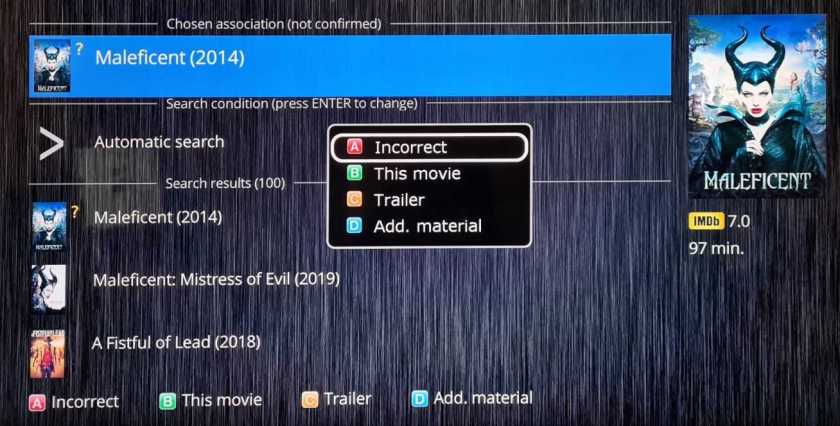



Movie Poster Engine (My Collection)
The same My Collection movie organizer found in last year’s predecessor is integrated into the OS. Scanning is fast and pretty accurate and you do have the option to fix any unmatched files manually or by entering the movie’s IMDB number. Manual editing and customizing are still inferior compared to the competition, but many would choose convenience and simplicity over complexity. An indication of the watched films should exist though.
There is a lot of information on each film, like the synopsis, info on the protagonists/directors/crew, and related trailers. The only unforgivable mistake I noticed was Star Wars being recognized as Star Trek. Pure blasphemy! Easily fixed though 🙂
Movie information also appears without using the My Collection manager. When you select a file from the browser to playback, if its description is properly identified, you will be treated with a movie information page anyway. This feature is always on during file browsing.











Android Apps – Dune Apps
The new player now relies on the more recent Android version, 9.0. This is a good thing in terms of security and overall system management.
Nothing major changed on the way things work compared to the previous version and the Realbox 4K model. We do get an interesting new icon though, “ATV” that turns the OS to a native Android TV one by Google (version9.0). There is also an option to load directly to the ATV OS instead of the Dune one after the unit’s boot sequence (set ATV icon as favorite, and choose it to launch after boot in power settings). You only get the basic applications, and you will soon realize that all software enhancements of the Google TV app store apply here as well. Almost everything works fine, including the live suggestions at the top row based on your Google account’s preferences/history. You can go back to the classic Dune OS via the top menu button on the remote or by clicking the Dune HD icon on the ATV OS. There is proper interaction between the two interfaces since the apps installed in ATV appear on Dune’s menu and vice versa. The applications installed from Aptoide cannot be selected to appear on the Android TVs’ main screen.
By default, Google Play store is not installed, probably for the better as far us uninterrupted video playback is concerned. In case you want it to stay this way, you do have an alternate market application option, Aptoide. You should note that in case you install Play Store and wish to remove/uninstall it, the only way is by resetting your device to factory defaults. So think twice before doing so.
You-Tube goes all the way up to 4K@60 + 5.1 Audio. I believe it is a first for a Realtek based unit. You will most likely end up with two versions of the application. The normal one that appears in Android TV OS, and the hacked one (with versatile options for audio and video playback) in the Dune OS. Both use the TV version of You-Tube.
Web browsing using Opera Mini is a challenging experience if you choose to use only the provided remote. Switching to (painful) mouse mode will be required to select certain areas and inserting web addresses with the on-screen keyboard isn’t the best option available. Fortunately, Dune HD Pro 4K II has no problem recognizing our Logitech K400 keyboard/mouse combo. Such a solution during web browsing is highly advised. The unit’s 4GB of RAM led to a better than ever (for a Realtek based device) experience.
There are also Dune HD apps. The first one (Radiotime) supports internet radio playback and can detect or filter the selections based on your region. Pretty comfortable. The second one (Music) is also interesting since it finds information and You-Tube video files based on your search per artist or album. Certainly not a refined app but an interesting one, mostly for the song and artist information.
There is also a “TV” selection with pre-installed options for the Russian market (Kartina TV). There are alternatives (including KODI and You-Tube) but we lack the knowledge to set up one with local (Greek) channels.
As always, Dune provides excellent support for its products with frequent firmware updates. In addition to that, you can contact them via their support page and fill the related form to try and address your issue even faster.
Summary
Dune Pro 4K II is a winner. The Realtek RTD1619 together with 4GB of RAM results in an upgraded performance. Especially when it comes down to speed and lag-free user experience. We also get brand new video features, since we get support for HDR10+ and a much better BD/UHD menu navigation engine that destroys the existing competition. The rest of the video file playback performance can only be described as perfect and class-leading (Auto frame rate and resolution switching, 3D, great HDR->SDR conversion, menu navigation, HD Audio pass-through, Audio/Video settings, etc. )
The implementation of Android TV with Amazon Video and Netflix will please a lot of users so more good news there as well. No one will be displeased with the plethora of inputs and outputs too. Such connectivity is hard to find in such a small form factor (the same applies of course to other models using the same chassis).
All in all, the next generation is certainly convincing with a significant performance boost alongside the newly added features. There are also no major downsides. Dune has already provided three firmware updates and you will be good to go from the start.
If you are about to purchase a high performing media player to match your brand new TV or Projector, then the Dune HD Pro 4K II should probably be your top choice.
- If this review helped you towards making your decision, we would appreciate it if you made your order through the following link. This way we will be able to review more products in the future.
- Futeko (official re-seller)
