It has been a while since the last time we tested a Rockchip based TV Box. This time we are reviewing the H96 Max Plus.
A new TV Box with some impressive specs, like the 4GB of RAM and the latest Android 8.1 Operating System (OS).


Packaging – Specifications
The packaging is a standard cardboard one, with compact dimensions. There is no information at all regarding the specifications of the box, just the name of the model.
Inside you will find the box itself, the wireless RF based remote , the power supply, an HDMI cable and basic documentation. You will have to buy batteries for the remote on your own.
The RK3328 Quad-Core A53 alongside with the Mali-450MP2 GPU and the hefty 4GB of main RAM are the basic core for all system functions. 4K and HDR are supported, just like Dolby Digital and DTS audio codecs. 32GB of internal ROM will be enough for most applications.
I/Os are typical with 1x USB2.0, 1x USB3.0, 1x HDMI 2.0a, 1x micro SD and a headphone jack.
In terms of network connectivity, it supports Mbit connection via the RJ45 port and Single Band Wi-Fi. Unfortunately, Bluetooth is not supported.
Android 8.1 is the selected operating system.




Media Player – Remote
The H96 Max Plus is really compact, being less than 100 x 100mm in size.
The colorful top is not exactly elegant, but the product was never promoted as such. Build quality is decent and made entirely with plastic parts.
There is no display in the front and all available ports are located on the sides (USB, micro SD) and the back (HDMI, RJ45, Power, Headphone jack).
There are many ventilation holes located at the bottom which helped a lot with heat dissipation.
The remote is a generic one that we have seen again before in other products. It sports numeric keys and the layout is easy to remember with the exception of the menu one located on the lower left corner of the “wheel” (instead of the usual top right one). You will have to point at the main unit in order to have precise key strokes. There are keys on the top row that can be programmed with your TV box. Instructions on how to do so are located at the back of the remote.











Menus – Settings
The user interface is really ordinary and dull, but at least it is very easy to navigate.
It consists by one main screen with all the main applications and widgets appearing in a form of a colorful icon. You are able to create shortcuts of your own so that you can avoid entering the applications drawer.
At least the settings menu is the one we are used to from all later Android versions. They occupy the right part of the screen and they are very easy to navigate. All major settings are just a click away. If you are not familiar with some of them it will be better to leave them to their default selection.




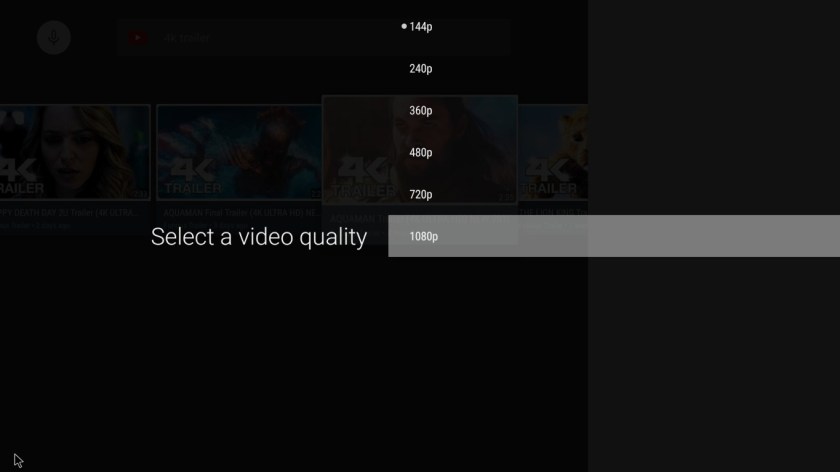



Testing
The latest APIs implemented to Android 8.0 operating system provided a better overall experience that what we were expecting.
Audio playback was very good for stereo files (mp3/FLAC). Both from streaming services like Spotify and from locally stored ones.
Video playback was also stellar with 4K playback being totally possible via USB. It would be (probably) via Ethernet as well if we had a Gigabit adapter instead of a Mbit one. High bit-rate 1080p BLU-RAY files had better playback through wired LAN and even scenes with peak bit-rate showed no buffering issues (we only tested a few demanding ones. If you experience buffering lags, try again via the USB port). Auto frame rate switching is not supported so you will have to constantly change the selection in order to avoid double frames and occasional juddering. A 60Hz settings can provide a good solution since the pull down conversion works in an acceptable manner. 4K VP9 format is not supported, so don’t expect You-Tube to support 4K resolutions. The pre-installed You-Tube app sports an annoying bug were the video stops when you try to select a different resolution.
Images appear sharp but if you experience a darker image, you should use patterns in order to “calibrate” it to normal levels.
KODI add-on streaming is handled very nice, but with no Audio pass-through, since from the pre-installed fork of KODI (Leia) we only got stereo sound. At least downmixing was possible from HD Audio codecs as well and we got (stereo) sound from all codecs.
Video streaming services are limited to SD resolutions (Netflix/Amazon) due to lack of proper licensing.
For the same reason, Google-Cast is also not supported.
Via Wi-Fi you can only expect streaming of 720p material since the implementation of wireless module does not support .ac protocol and its signal is not the most powerful one either.
Benchmarking results are typical for the mid-range category and are similar to Amlogic’s S905X SoC. Internal ROM perfomance could be better.
Gaming performance is sufficient only for casual 2D and light 3D titles. Avoid heavy textured ones since most likely you will be disappointed by the low frame rates. The lack of BT connectivity limits the available gamepad options a lot. You will have to use a compatible wired one or one with a USB dongle.



Android
This is the first TV Box with the new Android 8.1 pre-installed and at least we get better RAM and applications management and more recent security patches.
Browsing the user interface is very snappy with only a few lags every now and then. Application launching is very good due to the fast internal ROM and the 4GB of RAM.
Google’s Play Store is pre-installed and we didn’t notice any major incompatibilities caused by the Rockchip SoC (Antutu was incompatible)
The device arrived pre-rooted (although the rooting method could be flawed since some root checkers stated otherwise) and you will find ~25GB of free space after the first boot. There is also a 64GB version with ~55BG of available free space.
There is an option for automatic system updates, but we received none during our tests.
Summary
The overall experience was better than what we had experienced with older implementations that used older versions of Android. Is is still a farcry away from the best TV boxes available, but it will suffice for basic consumer use. Aside from some Audio and Video playback restrictions (auto frame rate, no ATMOS/DTS X pass-through) the H96 Max Plus will please the most of users out there, especially the ones who will connect it directly to the TV.
It will take more from Rockchip than the impressive 4GB of RAM to compete with top Amlogic TV Boxes. At least this is a step up from the previous generations.
It’s also reasonably priced at ~45$ and will be even better if you can get it on discount.
- Geekbuying offered the unit for an honest review and that is exactly what we did.
- If this review helped you towards making your decision, we would appreciate if you made your order through the following affiliate link(s). This way we will be able to review more products in the future.
- Geekbuying (EU Warehouse) link
