We don’t often see the same TV box model released in two versions. This is the case though with the Mecool M8S Pro W, this time carrying the Android TV license and a voice control remote. Let’s see what are the differences compared to the standard model (reviewed here).
- In order to provide a full review experience, the presentation will differ only where required



Packaging – Specifications
Packaging is typical for a Videostrong/Mecool product. A no thrills small white cardboard box with basic specs mentioned at the back. Now the voice remote sticker is the only addition.
Inside you will find the media box, an HDMI cable, the new IR voice control remote alongside with its USB dongle, the wall type adaptor and a quick start guide.
Specifications are good for an Android TV box that costs almost 40$.
Amlogic designed a new quad-core SoC that has lower clock speeds than the previous S905X version maintaining the same architecture. Mali 450 is still the horsepower behind device’s graphic processing. There is a catch though. The S905W has a resolution limitation to 4K@30hz. Of course lower resolutions can go up to 60hz. This shouldn’t annoy the majority of users but more on that later on in the performance section. HDR is still supported just like H.265 HEVC hardware decoding.
2GB of RAM and 16GB or ROM, are more than we expected from 40$ media box and enough for casual use.
Connectivity is also good with 2 x USB 2.0, 1 x Headphone jack, 1 x HDMI 2.0 out (with 4K and HDR support) and 1 x microSD slot (up to 32GB).
For network connections, an RJ45 with Mbit LAN and a Wi-Fi draft N module are typical for the price. A Bluetooth module is not installed.
Android 7.1 is the selected operating system and for this version, Mecool has acquired the necessary license to use the official Android TV user interface with its features.




Media Player – Remote
Mecool M8S Pro W is a small rectangular device. The red stripe sets it apart from a common and tedious design . The plastic build is something we expected at this price range.
All connections are located on the left and back sides. On the left you will find the USB and microSD ports and on the back the HDMI, Headphone, LAN and power connections. If you plan to avoid any USB HDD connections, cable management should be easy.
The new IR voice remote is a model we had never seen before elsewhere. As always, it is made of plastic material and a USB dongle must be connected to the main unit in order for it to work. The feel is better than average and the layout is not difficult to remember once you start using it. The really annoying part is that its wireless range is small and you will have to target the main unit/dongle in order for it to work. This heavily affects the overall “voice search” Android TV experience. A Bluetooth based remote would be the ideal solution (just like in all other Android TV based TV boxes).









Menus – Settings
Booting into the main menu takes a bit longer than what we anticipated but the Android TV user interface makes up for it.
The Android TV user interface is exactly the same as the one found in NVidia Shield and Xiaomi Mi Box 4K we reviewed recently. Still remains modern, stylish and highly interactive with your Google account.
At the top, Google makes sure to show you news and videos of your liking (based on your history) and below you will find, per row, big icons for every application or game installed per category. There is only one main page and this makes things easier since you will not have to navigate too many screens to find what you want. Inside the settings menu you can change the order of the icons/applications the way you see fit.
The settings menu is the default Android 7 one, with a special sub-menu appearing on the right side while the rest of the screen remains blurred/faded out. All the options you will ever need are just one click away and setting up your TV box will take only a few minutes.
An OTA update system is included but we did not receive one during our tests.
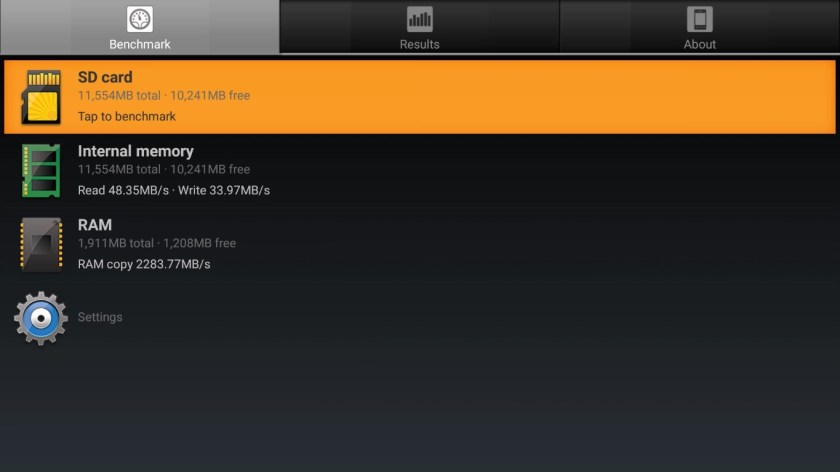

Testing
This is the more interesting part of the review since we would like to see if the standard version’s good overall performance remained the same.
As expected, playback of all popular stereo audio files (mp3/FLAC) was an easy task.
For our video tests we used Google Play store’s version of KODI (17.6 stable). The overall performance was very good but there is a small catch. 23.976 frame rate is not supported thus leaving you with the 60Hz option and the well-known and acceptable (for most) pull down conversion. But since the 4K resolution is limited to 30Hz, and with the 23.976 mode being unsupported, there is absolutely no reason to choose a 4K resolution since all the 23.976 material (practically all movie releases) will playback with lots jerky lags every now and then. The best option to avoid this is to select the 1080@60Hz resolution and use the pull down conversion that provides a far better result in terms of motion. This is perhaps a deal breaker for 4K TV owners, unless Mecool provides a firmware update with support for 4K@23.976. Owners of Full HD TVs will be happy anyway and will not be affected by this issue.
Once more, Android 7’s audio enhancements (new APIs) assisted into bit-stream HD Audio (Dolby ATMOS included) perfectly. Down-mixing to stereo was also supported for all of you that connect the media box directly to your TV set.
Wi-Fi performance was OK since streaming of 720p movies and TV shows was handled nice. Through the wired Mbit LAN port almost all BLU RAY backups had buffer free playback.
Gaming performance is very basic and you should stick to casual 2D titles. Remember that you will not be able to connect a Bluetooth gamepad as well.
Internal ROM’s performance is above average with ~40mb/sec write speed.
Android 7.1 with the equipped 2GB of RAM help a lot towards making the browsing experience as good as possible.






Android
Android TV is a special version of Android. It is enhanced for TV/media streaming and viewing, so all the non TV oriented apps are not available (in Play Store). This is not a major concern with the exception of the lack of any web browser (a couple of them exist but with not so user friendly user interface) that may lead you to side load the .apk file from your favorite one (you can do that with any application not found in Android TV version of Play Store).
Searching inside You-Tube or Play Store should be a joy using voice control from the remote. Reality is somewhat different since the mediocre range of the included remote may ruin the experience. If you use it with precision, it works as supposed to.
Netflix is officially supported with a maximum resolution of 1080p. You-Tube can go all the way up to 4K. Not bad at all for a 40$ TV box.
After the first boot you will find ~11GB of free space.
Summary
We couldn’t be more excited to have an Android TV box implementing the official Android TV software at a super low price. The overall experience is a bit demoted due to the mediocre remote and the lack of 23.976 framerate support that leaves the 4K resolution practically useless.
Everything else works fine though. You still get the gorgeous and user friendly Android TV interface, proper HD Audio (Dolby ATMOS) support, official 1080p Netflix support (You-Tube up to 4K) and very good 1080p video performance (even with the pull down conversion). These are still a lot considering the ultra-low price that does not exceed the 35$/€ mark.
If you are on a budget and seek a very capable Android TV Box with proper licensing, then Mecool M8S Pro W Voice is a solid option by costing only ~40$.
- If this review helped you towards making your decision, we would appreciate if you made your order through the following affiliate link(s). This way we will be able to review more products in the future.
- Geekbuying (IT Warehouse) link
