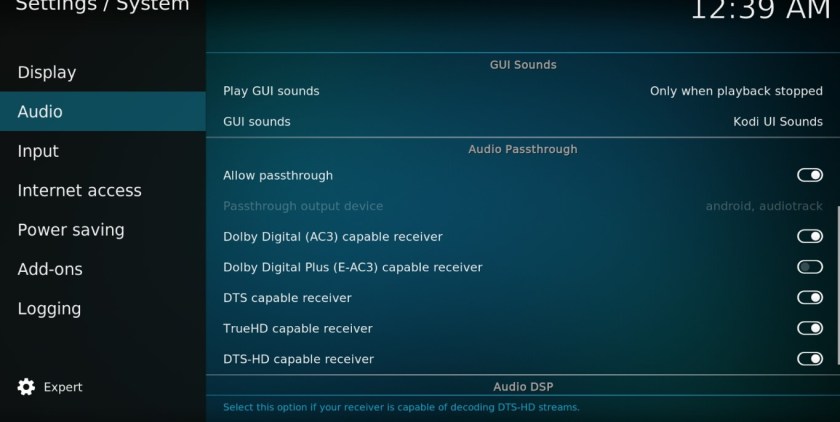Packaging – Specifications
Zidoo X8 arrived in a much smaller box than the one of its brothers X9s and X10. You don’t need to worry about that since this is due to the significantly reduced size of the main unit. Everything included is adequately protected.
Apart from the base unit, inside you will find an HDMI cable, the power adapter, the remote and basic documentation. Batteries for the remote (2x AAA) are not included.
The specifications list is more or less (OK, less) similar to the X9s and X10 models from the same company. That is not bad at all since it still remains impressive.
The media playback “king” RTD1295 from Realtek alongside with 3-core Mali T820 are also here to ensure compatibility with 4K, 3D, HD Audio bit-streaming, auto frame switching and Full BD menu playback among others. The 2GB of DD3 RAM are efficient for all tasks. For the X8 model, Zidoo selected a 8GB only ROM option.
In terms of I/Os, Zidoo X8 is equipped with 2x USB 2.0, 1x USB 3.0, 1x HDMI 2.0a out (HDCP 2.2), 1x HDMI in, 1x optical out, 1x SD slot (up to 32GB) and 1x A/V out.
The LED display in the front is not comparable to X10’s one (quality, information and of course size), but it is similar, if not the same, with X9s’. Basic playback information can be read through it and while simply browsing the menus, it will act as a clock.
In terms of networking, Zidoo made sure it uses the best parts available by including Gigabit wired LAN, Dual band ac Wi-Fi with one external (not detachable this time) antenna and BT4.0
Google’s Android 6.0 is the selected operation system.
Compared to its biggest Zidoo brothers, the main changes have to do with ROM size, Wi-Fi antennas, LED display, lack of internal HDD enclosure and build quality (see below for more).
Media Player – Remote
This time we don’t have aluminum “Space Aviation alloy case in smoke-color” housing. The build is now plastic but its quality is very good.
Zidoo X8 is square, with clean lines and black color. The Wi-Fi antenna at the back is not detachable but it will not cause you trouble unless you want to fold it when not in use since it will clash with the connected cables at the back.
On the front you will find the aforementioned LED display and on the left side all three USB ports, 1x USB3.0 and 2x USB2.0. At the back you will find the rest of the connections.
The remote is the same that we saw in the X9s and x10 models. Certainly among the best with good range and very pleasant grip. Buttons have great feel and some of them can be programmed from a dedicated application.
Menus – Settings
As expected, nothing is changed as far as UI is concerned. The gray colored theme is still very pleasant to look at and use with beautifully designed large icons for all major selections/applications (Media Center, HDMI In, Settings, Browser etc.). You do have the option to add shortcuts of your own. A beautiful weather widget is located at the top left side.
Settings menu is the classic white one we find in Google’s stock Android OS. All available options can be found here, both common and more complex ones (color space). After unit’s first boot a quick settings menu will appear for all major selections (display, sound, Ethernet, language).
Testing
Zidoo X8 had excellent performance in all areas just like its bigger brothers. That is due to the same basic hardware and software implementation in all of them. All of them actually have same FW versions and change lists of new features and fixes.
Zidoo has made special tuning to both a dedicated fork of KODI named ZDMC and the external basic video player. The second one appears to implement all X8’s special features like HD Audio, 3D, auto frame switching and full BD menus. The combination of both (just select in ZDMC video settings to use the external player instead) provides a superb combination in terms of media playback (KODI UI and add-ons with external player’s features). The overall playback capabilities can only be found in other premium media boxes like NVidia Shield (lacking 3D and BD menus) and Dune Solo 4K (lacking 4K@60). You can choose between the ZDMC version based on KODI 16.1 (stable) and the new one based on KODI 17.1 which is in beta state (with great performance anyways).
4K and 1080p playback of high bit-rate material was absolutely perfect, not only in terms of image quality but in motion handling as well. Auto frame rate works like a charm, especially from the external video player.
That was also the case with BLU-RAY menus as well.
Due to lack of proper equipment, we could not test 3D and HDR, so we can only mention reports from users speaking of correct playback in both cases. (UHD Smurfs skin tone looks quite good)
If only it could support 4K Netflix. We hope next Zidoo products will acquire proper licensing in order to do so.
HDMI In application has exactly the same options like the one at Zidoo X10. PiP is supported but don’t try to record protected material since there is HDCP protection. Recordings are saved in TS format and there is option for scheduled recordings. Recordings are up to 1080p resolution and only in stereo.
Network performance is also excellent. Streaming 4K and Full BLU RAY backups via both wired and dual band Wi-Fi network was flawless (The deduction of one Wi-Fi antenna didn’t seem to affect performance respectively. You will be needing a matching AP though).
Internal ROM speed is quite good (110+ Mb/sec read speed) and write performance is adequate as well. USB 3.0 performance (with FW other than 1.4.4) is also good for a media box (not comparable with pc speeds).
Gaming experience is very good and you will be able to play almost any modern game from the Play Store with almost no stutters and lags.
Overall, the performance of Zidoo X8 is superb and identical to its bigger (and significantly more expensive) brothers.
We tested the Zidoo X8 for a long time with many FW versions. We stuck with 1.2.6 and 1.4.4 most of the time. Although 1.4.4 had a pretty big changelog, we preferred the 1.2.6 due to better USB 3.0 performance. Two days ago, 1.4.6 version was released (still beta) fixing the USB3.0 issue. Good thing is that you are able to roll back any time you want in case you face any issues with new FW versions. To be honest, aside from the USB 3.0 speed issue, all FW versions handle the basics very well and user/playback experience is more or less the same. We always tend to favor the latest one of course.
Android
No major differences compared to what we usually see.
The Marshmallow version of Google’s platform is installed and nothing is left behind. Play Store, You-Tube, Chrome and all applications and games are ready to be installed (~5GB free after first boot).
Zidoo probably is the best in terms of support and you can be sure that frequent updates will be provided for bug fixing and feature updates (like UHD file support J ) . We already got one during our testing period.
The device is not rooted.
Summary
If you want the best Zidoo model, you have to go to the X10, period. But if you want the same performance (literally )at half the price with only changes being the build quality, LED screen, Internal HDD option, ROM and Wi-Fi signal/range (not speed) then the Zidoo X8 is a no brainer. It supports all of Zidoo’s trademark features (HD Audio, Full menus, Frame switching, 3D, UHD) and will leave nothing to be desired in terms of media playback. 5GB of available ROM is on the short side, but we are certain the the majority of Zidoo owners tend to buy one mostly for top video/media file playback.
Zidoo X8 is the only way to go for the best video playback performance 130$ can buy.
You can purchase Zidoo X8 from www.gearbest.com at a competitive price.
- If this review helped you towards making your decision, we would appreciate if you made your order through the previous affiliate link(s). This way we will be able to review more products in the future.